¶ Using PVYbookmarks on Mobile Devices
PVYbookmarks can be saved as full Web App from any Browser you like to use, both on Desktop and on any Mobile OS to the Home Screen.
- Open your browser, enter the URL to your PVYbookmarks Application. When you see the Login Screen to enter your PVY-ID, save it to your Home Screen.
- Install on your favorite Mobile Browser the PVYbookmark Extension
¶ PVYbookmark Extension is available on:
- MacApp and iOS Store for Safari
- Mozilla Firefox Extension Directory
- Chrome Store for Google Chrome
- PVY.app Directory for local install
It works flawless with following Web Browsers:
- Apple Safari
- Brave
- Chhrome
- DuckDuckGo Privacy Browser
- Microsoft Edge
- Mozilla Firefox
- Opera One / Opera Developer Browser
- Orion Web Browser for macOS and iOS
- Zen Web Browser
¶ Work smart
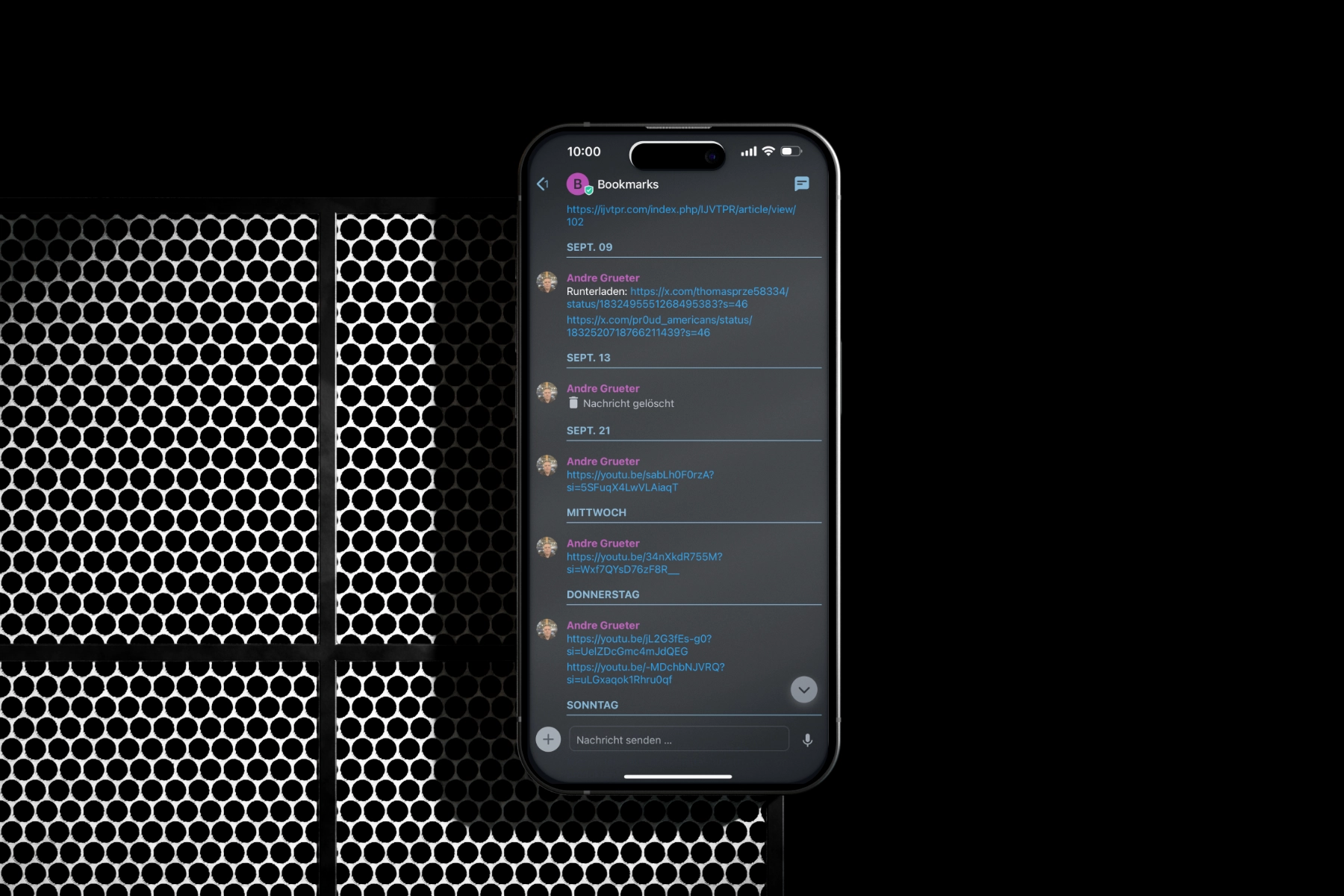
Assuming you have PVYmessenger installed on your Moble Devices, you can create on PVYmessenger a Private Encrypted Channel “Bookmarks”. There you invite with @pvybookmarks our Bot. When done, you can use the MobileOS built-on Global Share Menu for any Link/URL from any Web Browser, Mail App or other Messengers and share it to your own Bookmark Channel. The Bot will add it on your PVYbookmarks App automatically.
This saves not only time, but also allows to bookmark urls with tap of your finger quickly from any other Application on your Device.
¶ PVYbookmark Bot Config Options
First you go inside PVYmessenger to the Account Settings, to the Menu Integrations. There you enable PVYbookmarks with the Base URL to your Organisation Domain of PVYbookmarks, and you paste your personal Token and save.
¶ Channel Configuration Parameters
/bookmarks-default-shared
/bookmarks-default-unshared
/bookmarks-default-unread
/bookmarks-default-read
¶ How it works
When you share from any other Appication an URL to the PVYmessenger Channel “Bookmarks” you can add followed by an space, by comma additional Tags. Example:
https://myawesome.tld/news finance, coins, etherium
The Bot is parsing the URL into PVYbookmarks using your Token, over the running PVYvpn, and create a new Bookmark, and based on the Channel Configuration Options, make the Bookmark shared for your team or family members, or unread.
Of course you can make more than one Bookmark Channel and also name it differently useful such as:
- Family
- Work
- Personal
and doing the according Channel Configuration for each once.
¶ The Power of “Unread” in Conjuntion with PVYnews App
PVYbookmarks allows you to subcribe over the RSS Atom Protocol to your own Bookmarks, either for all Bookmarks, or only shared one or undread one.
Adding these RSS tokenized URL to your PVYnews App, let you organize all kind of News, Status Update and even Social Accounts and PVYapp Notification into a centralized place. It can increase your efficiency and collaboration with your team drastically.