¶ PVYfiles | Getting started
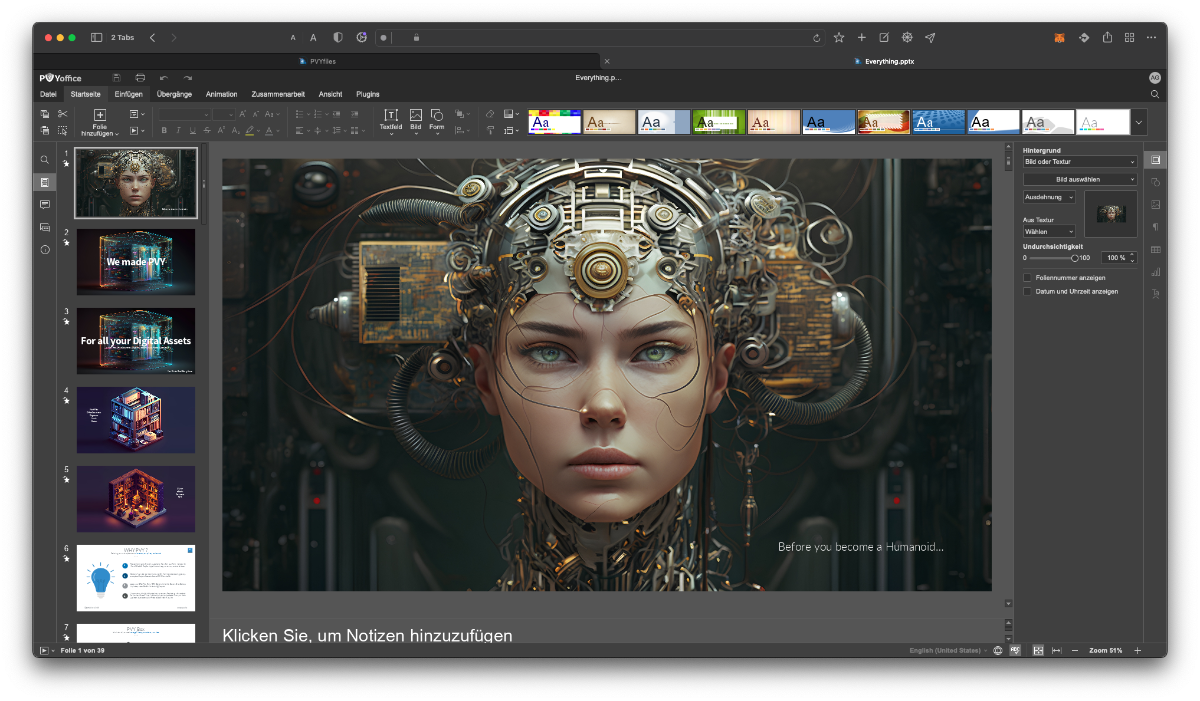
PVYfiles is a comprehensive file management solution that combines features from Office365, GoogleDocs, and DropBox. It supports its own file repositories with permissions, groups, users, versioning, and snapshots. It also includes integrated online editors for web browsers, desktop, and mobile devices, while allowing conventional use with applications like Apple Pages/Keynote/Numbers, Microsoft Office, OpenOffice, WPS Suite, Visio, OmniGraffle and others.
PVYfiles fully replaces any SharePoint environment and is designed as an easy-to-use, enterprise-class document management system. PVY.swiss offers this solution to both private consumers and enterprise-grade customers.
When you take a photo on your smartphone, it is automatically synced to your PVY@Cloud, PVY@Home Appliance, or PVY@Office Appliance, eliminating the need for iCloud or Google Photo Sync and ensuring your privacy from the moment you capture a photo or video.
¶ Privacy by Design
PVYfiles can only be accessed with a personal PVY-ID. Your PVY SysAdmin can also enable integration with PVYgroupware for global and user-specific address books, allowing you to type contact names when sharing files.
When running PVYfiles in an organisation in kiosk mode (i.e. Web App only), you can share or deliver files more easily and quickly to known clients, suppliers, or contacts.
In addition to other security measures, each user has a private library (name depends on the user’s preset language) that is automatically generated upon the first login. This library includes the following template of folders:
¶ My Library
- Code
- Contacts Backup
- Documents
- Graphics
- Photos
- Movies
- Projects
This library and its associated folders are truly private and cannot be accessed by anyone else, including the SysAdmin. All folders and files stored there remain private unless you choose to share them. If you host PVYfiles on a PVY@Home Appliance or PVY@Office Appliance, your files are secure even if someone hijacks or steals your storage packs. This is because files are fragmented and distributed across multiple system libraries (called libs), with no indication of where each fragment resides.
¶ Library Encryption
For security enthusiasts or highly sensitive data, you can encrypt an entire library and protect access with a passphrase of up to 64 characters. When a library is encrypted, it is not accessible for local or web-app search unless you mount the library on your operating system. Searches within the encrypted library only work when you are inside that specific library, not from a global perspective. We use a randomly generated DPham 4096-bit private key for encryption. Encrypted libraries can still be synced across your devices or shared with a department, family, or co-workers, but access remains password-protected.
¶ Integrated Leave Management
When a user is blocked or removed from PVYfiles, the PVY-ID SysAdmin has the option to transfer all libraries, including the private ones, to another team member, a new team member or delete the library. This function retains all metadata, such as creation date, modification date, and existing file versions.
¶ Real native OS Integration
The mobile apps allow you to set the main storage for your smartphone or tablet, ensuring that photos and files are not sent to iCloud or Google Cloud but are synchronised only via the company’s or your personal PVYfiles. The app supports multiple languages, file recovery, and file and library encryption with a 4096-bit AES key. It offers internal and external sharing with granular control by the user and SysAdmin, including right-click options from the desktop.
PVYfiles integrates with PVYmessenger and PVYgroupware, providing advanced features. For example, you can configure an IMAP folder so that all email attachments from emails arriving in this folder are automatically placed in an “Expenses” folder for the accounting team.
PVYfiles comes with a comprehensive Web App as well as native OS Integration for:
- Apple iOS
- Android OS
- Apple macOS
- Linux Debian
- Linux RHEL
- Windows 8-11
¶ File Versioning
It supports automatic versioning for all file types with options such as:
- View Change Log
- History (who edited when)
- Download
- Compare
- Restore
You can see not only when a file was changed, but also by whom. You can roll back or view older versions at any time. The specific library settings allow you to specify how many versions should be kept on PVYfiles with the following options:
- No Versioning
- 30 Days (adjustable)
- Always
This feature offers benefits for security, backup, and compliance, while also streamlining versioning within applications like CAD software such as Vectorworks, conserving RAM for other activities. Furthermore, PVYfiles facilitates extensive sharing within departments and family members, and allows collaboration on files with external users, including Non PVY-ID users.
¶ Desktop/Notebook contextual Menu Interactions
It seamlessly integrates into your Finder or File Explorer, offering contextual/right-click options for certain actions. These options differ depending on whether you execute them on a file or folder, as follows:
¶ File (right click)
- Get PVYfiles Download Link
- Get PVYfiles internal Link
- Lock this FIle
- View File History
¶ Folder (right click
- Get PVYfiles Download Link
- Get PVYfiles internal Link
¶ PVYfiles Apps
As mentioned earlier, we support all operating systems except BSD with native apps. Additionally, we offer a very comprehensive web app with integrated online editors for the most important MIME formats, including:
- Code
- Text
- Word Processor
- Spreadsheet
- Presentations
- oForms
- ePub
- PDFs
- Pictures
- Diagrams/Mindmaps
- Forms
- Markup (MD)
In short, PVYfiles completely replaces MS Office365, SharePoint, GoogleDocs, and similar solutions. It also enables (based on the Access Control Lists) multiple users to work on the same file simultaneously, with indications of their interactions. This functionality is available in the PVYoffice online, desktop, and mobile editors (Documents, Spreadsheets, Presentations, Forms), making it an efficient tool for getting things done.
¶ General Structure (over all Platforms)
All your personal files, those shared with you, and files related to your group or department are organized into libraries. You can find these libraries in the web app of PVYfiles on the left menu sidebar, and on the desktop and mobile apps, they are directly visible in the main view.
¶ Files & Folders
- My Libraries
- Shared with me
- Shared for all
- For my Groups
¶ Tools
- Favorites
- Devices
- Shared by me
¶ Favorites
Favorites allow you to mark any folder or file that you are currently working on or frequently use as a shortcut across all your devices.
¶ Devices
This feature displays all your connected devices and their last login/sync status. It’s quite useful if you’ve lost a device because you can quickly disconnect the sync connection and remove all files with a single click, a process that occurs when the device comes online.
¶ Desktop App
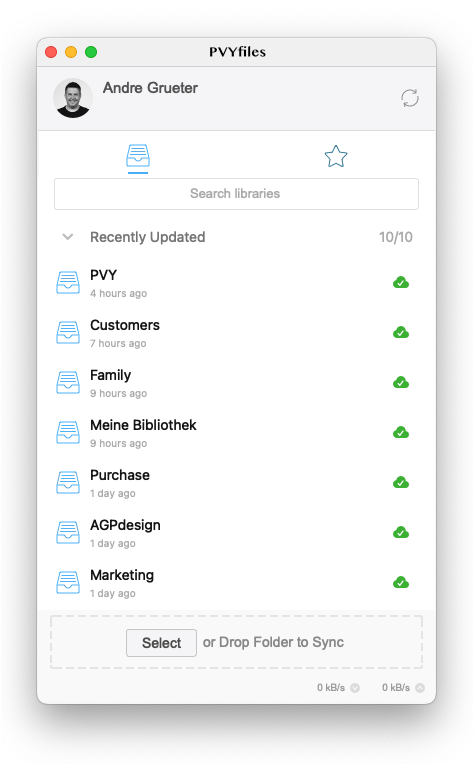
PVYfiles Desktop displays all available shared libraries, including your private library and any libraries you’ve created and shared with others.
You can choose to sync each library with your device based on your preferences. If you opt not to sync a library, you can right-click on it in the PVYfiles Desktop App to view it in the cloud.
Across all your synced devices — desktop, notebook, smartphone, tablet, and web app — you can use the Favorite Star to mark folders or files you’re currently working on or frequently using for quick access via this shortcut.
The cloud icon next to each library indicates its sync status: fully synced (green), currently updating (orange), or not synced at all (grey).
The base sync interval for all clients is set to 15 seconds, a value derived from years of experience which is known to deliver optimal performance, even with auto-saving enabled. Auto-saving is supported in all web editors of PVYfiles, including PVYoffice.
¶ Working Native with all Apps & workflows as ever
PVYfiles supports all file extensions (MIME), whether flat-packed or in container format. You can sync Apple Pages, Numbers, and Keynote files, as well as traditional applications like Microsoft Office, across your devices. Additionally, you benefit from file versioning and library snapshots, and can access detailed changelogs to meet compliance requirements within your company.
¶ Industry specific
Agencies often use PVYfiles to replace Adobe Version Cue or Adobe Creative Cloud (set to be discontinued in October 2024). Architects and product CAD engineers also find it invaluable because it operates seamlessly in the background, allowing them to work as usual while benefiting from advanced features that would otherwise be costly.
¶ Choose your Location for PVYfiles
By default, the operating system will suggest you save your synced libaries in your main user directory, for example:
- /Users/MyUser/PVYfiles
This set-up avoids interfering with the main document folder structure provided by the operating system. However, in PVYfiles Setup, you can choose where to store your files, including an external encrypted SSD hard drive connected via Thunderbolt for sufficient throughput. You can also drag any folder from your system into the application window to sync it with your devices.
¶ Mobile App
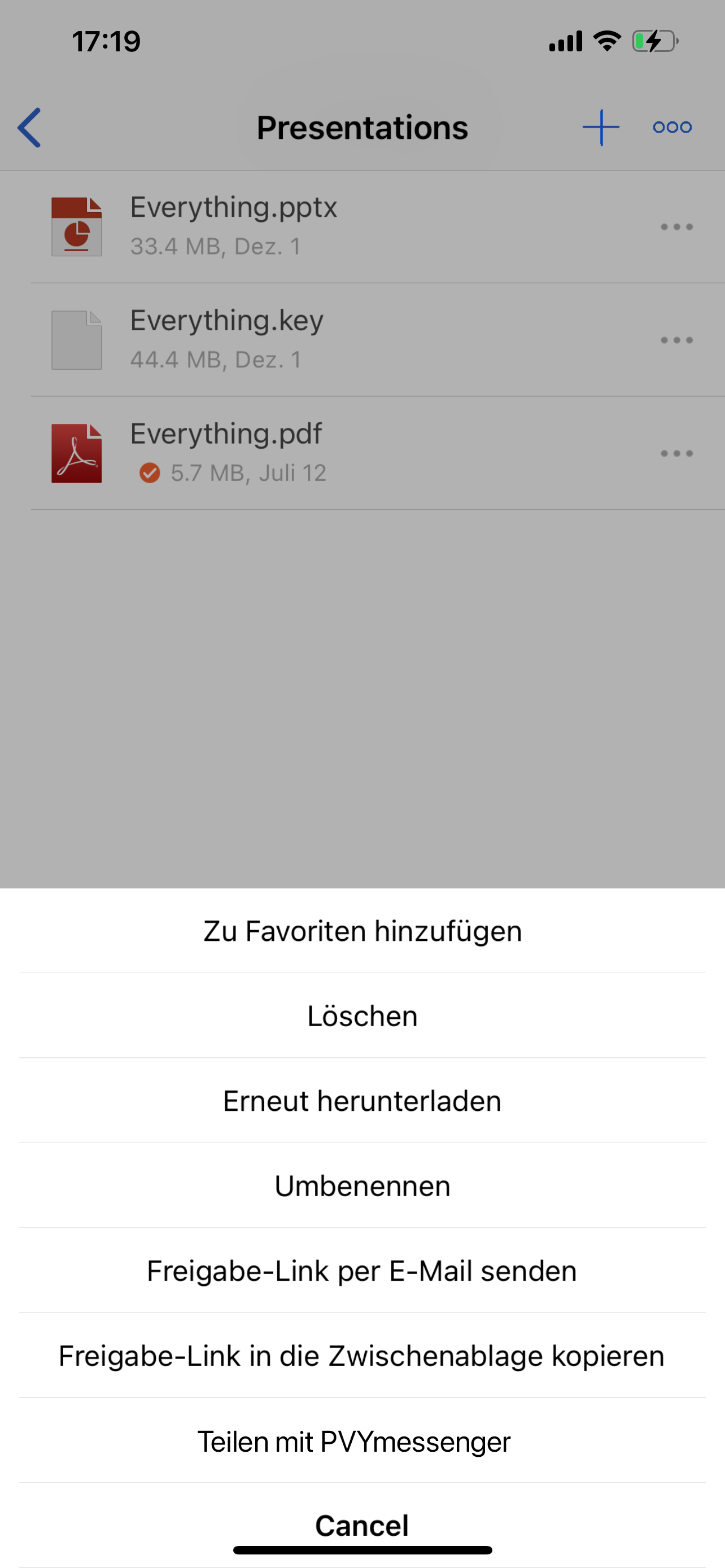
The PVYfiles app for iOS and Android devices is powerful yet simple in design. After logging in, you may want to check the settings and activate the following if needed:
- Sync camera photos only with PVYfiles
- Address-book backup (PVYgroupware sync is enabled by default with a 1s push update)
- Set PVYfiles as the device’s default Storage
Learn more about PVYphotos connected with PVYfile
¶ Web App
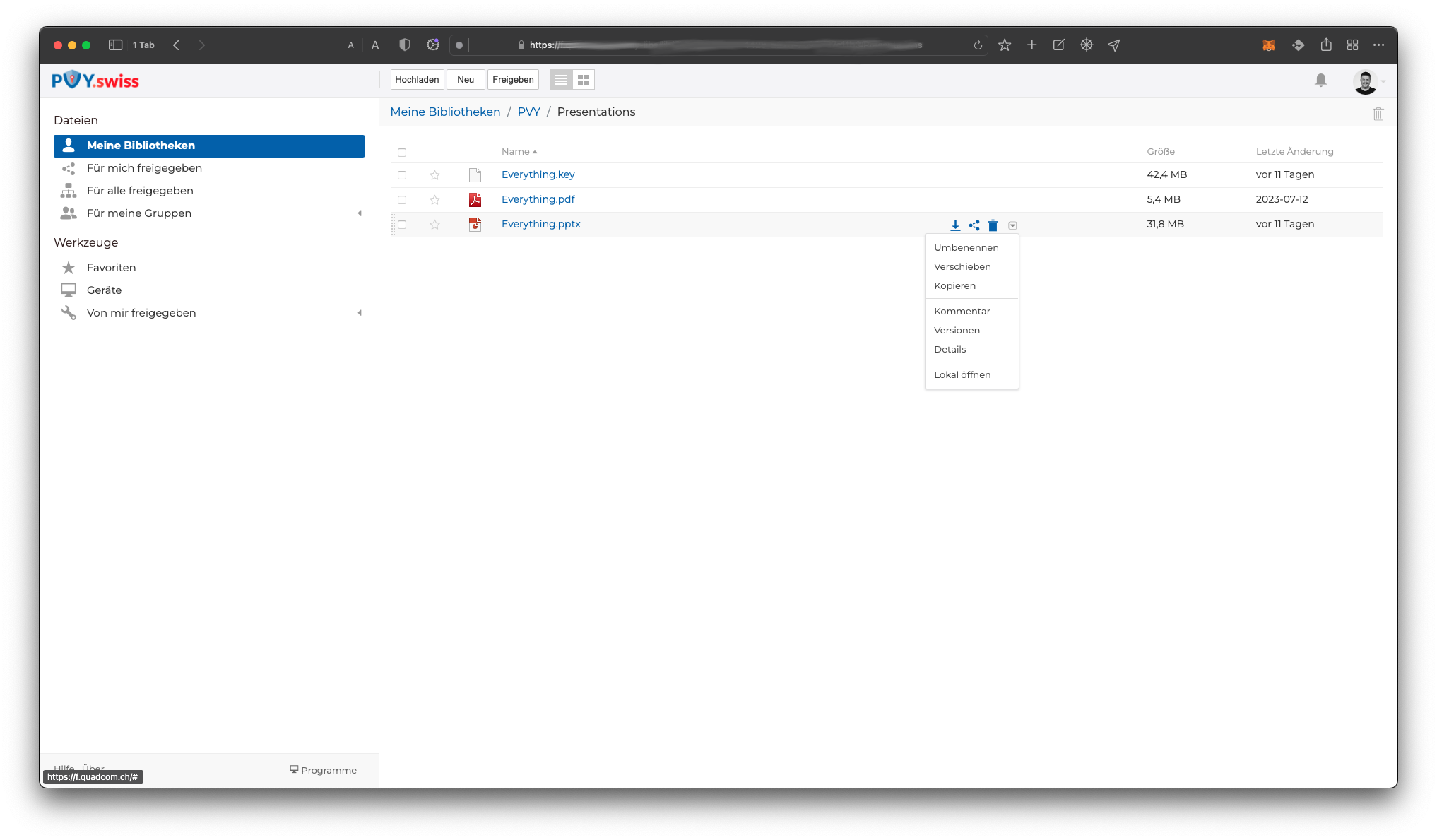
When you first log into your PVYfiles Web Edition, which runs on your own domain with PVYvpn for extra encryption, you’ll be surprised at how fast and responsive the web app is.
Drag and drop is supported in the browser for moving files, but there’s much more:
¶ Office specific Standards
PVYfiles and PVYoffice natively supports the OpenDocument Standards such as:
- doc/docx
- xls/xlsx
- ppt/pptx
and its Template File Formats. In short, a Document or Spreadsheet created and formated on PVYoffice preserve their style, settings and meta data, and looking exactly the same, when viewed with MS Word or MS Excel or PowerPoint, including any MACROS or Document Linking Standards. Same vice versa.
PVYoffice Editors can also open, view and edit Files from Apple Pages, Numbers and Keynote. However, iterations are saved in OpenDocument Format such as xlsx, docx or pptx afterwards due License restrictions from Apple.
PVYoffice comes with all Standard Fonts provided on Windows, Apple and Linux Systems, so we ensure, regardless of the users Operating System, all Documents looks same, regardless of the choosen Operating System.
¶ Document Templates
SysAdmins and users of PVYfiles can add frequently used templates to the “New” menu dialog in any file format, such as a company letter for postal mail, a presentation in the company’s corporate design, a network design diagram, or a CAD canvas with presets. Each section can hold up to 10 templates. All your file templates are accessible under your profile icon in the upper right corner.
Did you know, that you can also simply create new file and name it for example:
- quicknotes.md
- quicknotes.txt
- quicknotes.docx
- quicknotes.pages
- quicknotes.html
- quicknotes.xls
PVYfiles will automatically create the document in the chosen format, sync it, and open it in the appropriate online editor. This useful feature can save you valuable time.
¶ Sharing Features
Sharing is caring, right? It’s inefficient to send numerous file versions via email or chat within a business or community collaboration when you can simply share a link. This ensures that all involved parties always have access to the latest version, regardless of when they access the file. We believe in working smart, not hard, and aim to enhance efficiency and accuracy whenever possible. However, your organization may need to break old habits if not accustomed to such features. This can be easily achieved by creating document like a “Communication Guideline” where you outline the communication rules for the organisation and show the features within PVYfiles that support them.
Returning to the topic, you can share files based on the permissions granted to you in a specific library. This includes the ability to share:
An entire Library, Folder or File
- To another PVYfiles internal user
- To an entire PVYfiles Team/Group
- To an external PVYfiles user, who may be using a PVY@office Appliance
- To anybody sent the Invite Link (can be password protected or have an expiry date)
You can also generate an upload folder with or without password protection, allowing external partners, suppliers, or artists to upload files or folders up to 10GB in size by simply using drag-and-drop into the web browser. File chunking ensures uploads are not lost in case of a brief internet interruption. Once finished, the content is synced to all users, groups, and devices with access, typically within 15 seconds.
¶ User & Group Management
PVYfiles users and groups are centrally managed within PVYcentral, a management console similar to Active Directory or Google Console. You can grant guest access to external partners with a dedicated local account which is ideal for frequently booked external freelancers who are not affiliated with a PVY-ID.
Permissions for groups and users can be quickly applied and managed at the library level, allowing you to override permissions for specific users within a library as needed.
¶ Decentralized Peer-to-Peer File Sharing
Organizations, Families and Individuals, who are using PVYfiles either on:
- PVY@Cloud
- PVY@Offfice Appliance
- PVY@Home Appliance
can share Libraries using encrypted Peer-to-Peer Sharing between PVY-ID users. This not only increases the security but has some neat other features:
- You don’t need a cloud service for sharing content; you can do so with sync and download with both read only or read/write permissions
- You can share an entire Family Photo Album from your Holidays with all your family members in a highly secure, controlled and private manner
- If you run a franchise organization, you can let each franchise run their own PVYfiles, but share Guidelines and Document Templates in a decentralized, but always up to date manner.
¶ WebDav Support
PVYfiles supports the Webdav Protocol to mount it as Disk in your OS or another Application by utilising the https:// protocol. Learn more about in the User Guide.
Learn more in our PVYfiles User Guide
Learn more in our PVYfiles Administrator Guide
Learn more in our PVYfiles Developer Guide