¶ PVYforms
It was never easier to create forms or meaningful survey, within your website or corporate design guidelines, than with PVYforms. And its best, it’s that simple even a kid can create it within a few minutes.
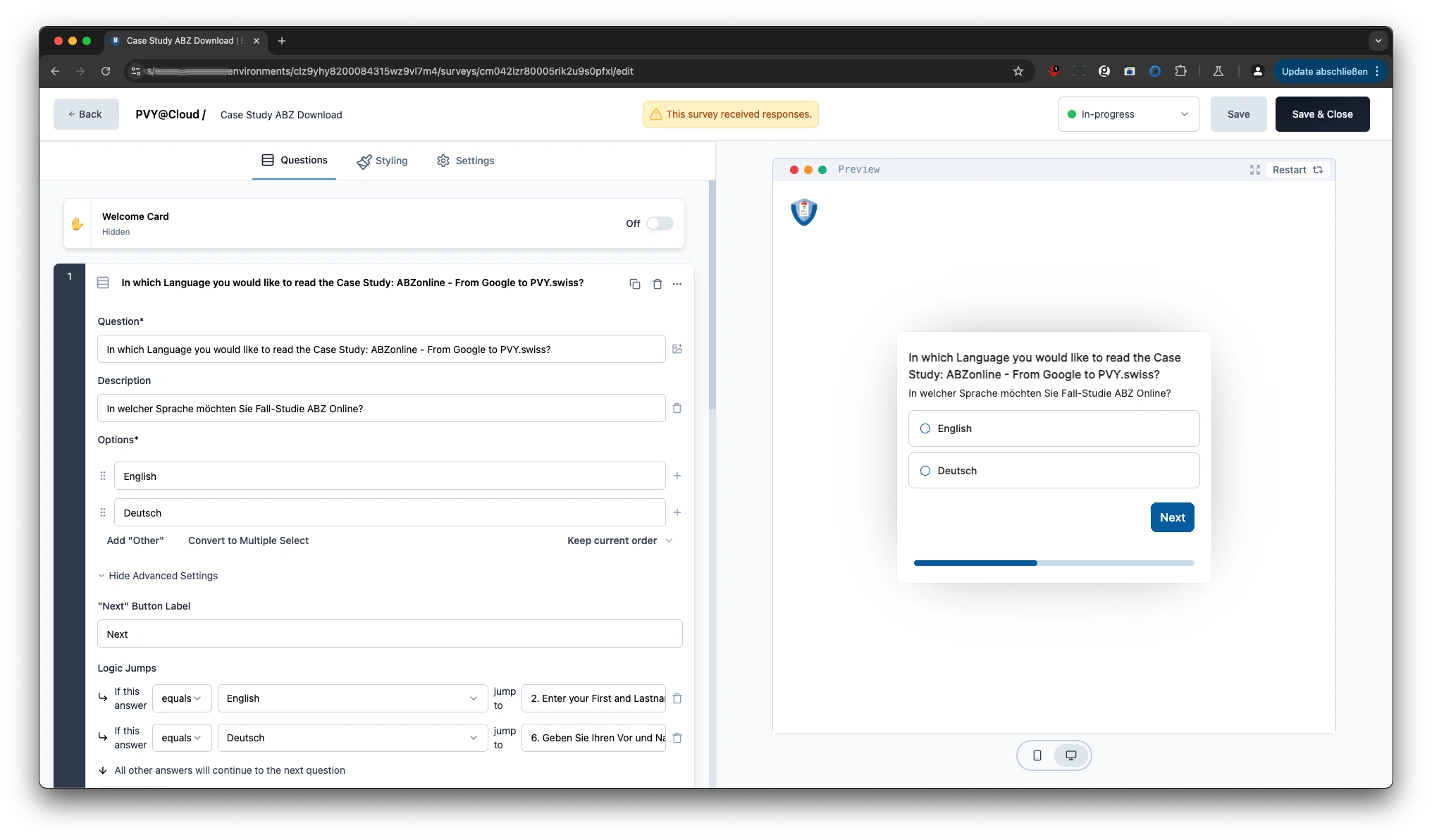
¶ Feature Overview
PVYforms let you create stunning simple forms and surveys, which you can integrate withing your website, email campaigns or within a native app. You can also add event triggers and action, when a survey or form for feedback shall be triggered.
The built-in Integration Manager let you automate your data into PVYmessenger, GoogleDocs, Airtables, PVYbase or going advanced with PVYautomat. Thanks to around 70 built-in templates, based on the product you create, common practice pre-built forms let you start quickly or you add a new from scratch.
PVYcal is built into your Form Editors, so you can let visitors at any given point within a Form Route to schedule a PVYwebcall based on your or teams availability pulled from your PVYgroupware into PVYcal.
¶ The User Interface
The User Interface is like on every PVYapp self explaining.
¶ Organisation & Members
Enter your Organization Name, and Invite your Collegues who shall be able to create and manage forms and surveys.
¶ Product Management
PVYforms organize all your forms into a Product for unification. That can be physical products, services or simply a website.
¶ Create product
Define which kind of Business Model you have with this Product, so the system is propagating the right pre-set of ready to use Survey and Forms Templates for you.
After you define your look and feel, upload a company or product logo for identification and design the colors of the form.
¶ Product Configuration
The acceptance of any kind of form or survey starts with an familiar appearance for your audience, so they feel comfy when hitting the form for the very first time.
¶ General
Beside of the Name, you have several styling options, even upload your own Company or better, a specific product brand logo. You can also delete the product from this section.
¶ Look & Feel
An extensive theming configuration with some smart presets allows you to style the forms into your corporate or product/brand design, with following options:
- Enable custom styling
- Form styling
- Card Styling
- Background styiling
The system takes care for responsive mobile rendering automatically, so no different settings has to be applied.
¶ Tags
When a form or survey is online, and got it first responses, you can start to tag responses, with whatever it make sense for you. Lets assume, you published an Job Application form, so you might tag some participants responses with #interview, #leader and it can be used later to filter these responses by tags. Tags are also being exported either in the formart you chose or over API.
Beside of filtering, you can also merge tags, ideally if your collegues had a similar idea but used a different tag word, and you can see the total count of it.
¶ API Keys
To make use of the built-in API and Integrations for Thirdparty-Systems, you can generate on Product Level one or several API Key’s, which you name accordingly. Please note, for each integration you shall generate its own API Key.
¶ Templates built-in
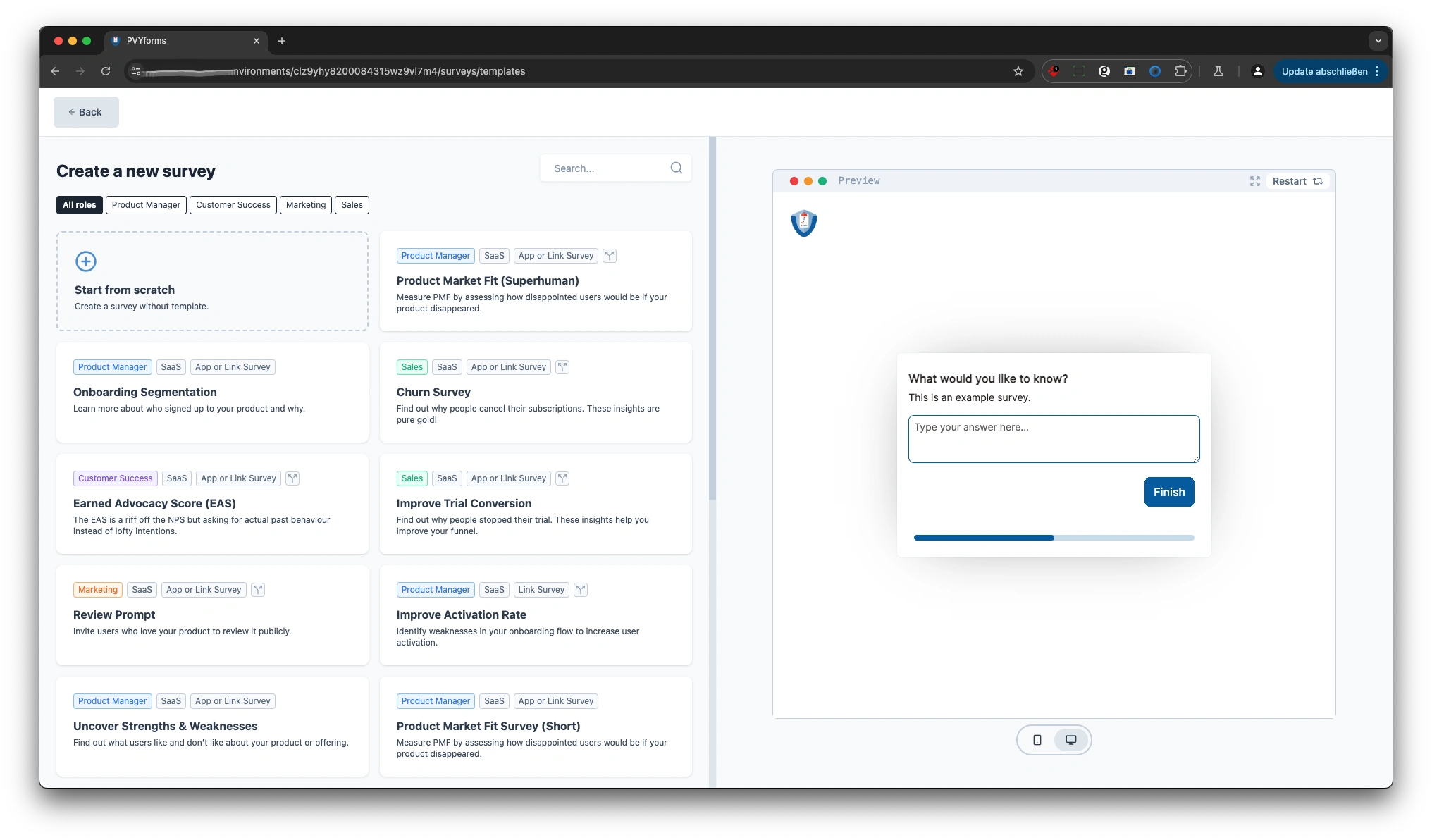
Create a survey, chose based on your Product Settings once of the populated templates and change or extend it, or create a new one from scratch.
¶ Integrations
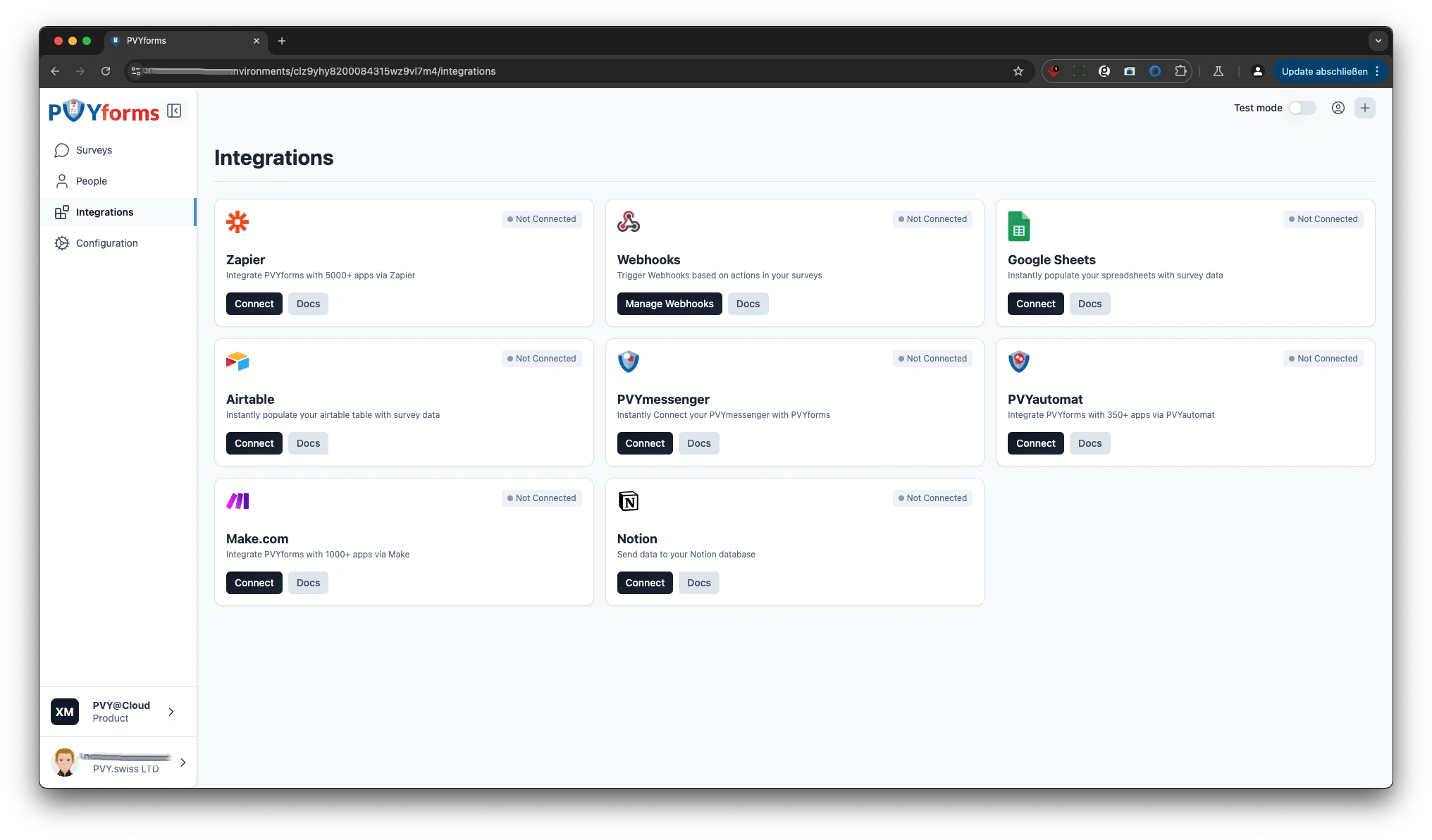
At current stage, PVYforms offers Integration for:
- Zapier.com
- Webhooks
- Google Sheets
- Airtable
- PVYcaptcha
- PVYmessenger
- PVYautomat
- PVYspreadsheets (Q4/2024)
- PVYbase (Q4/2024)
- Make.com
- Notion
- PVYgtd (Q1/2025)
and we can state, that 3 more integrations are on its way. With the given integration, PVYform users can automate their form data driven by tokenized APIs to these Platforms and have Millions of Options. You can also setup Notification to be triggered or create threshold based alarms to keep a track of your surveys progress.
Please note, you can also integrate PVYmailr, our newsletter tool, especially if you like to use the built-in share feature for embedding a form or survey into a mail.
¶ Survey & Forms Management
All Forms and Survey’s are managed on Product Level. When you create new product, the built-in assistant guides you to matching product and business classification for that given product and populates after commonly used Forms and Surveys for that Industries, such as Website, eCommcerce, SaaS or a physical products, always with the option to use and alter based on a Survey Template to start or create your own from scratch.
It automatically takes your Look & Feel Settings for the appearance you setted up on the product level.
¶ Website & Native App Integration
You can see on templates, indicators, how they are prepared for use:
- Website
- App
But any Form or Survey can be shared by Link, Embedding into any Website or App and by Email as HTML Code, so the form and its first interaction option can be performed out of any email the participiant receives.
¶ Peoples & Segments
PVYforms allows you to collect feedback without any user-id linked to it, such as on a website or mail campaign. If you integrate PVYforms into a native Mobile or Desktop App, you can define events in your code, which triggers a feedback form or survey.
So you have a real user-id linked to the survey, which doesn’t mean you have User Details such as Name and Forms, depends how you link the stuff in your coding by the one hand, and how your data policies is designed and communicated. Please pay attention to the App Integration Documentation.
¶ Example
Your Mobile App offers a Trial Premium Model, and User-XY has canceled the Trial. You can define, that the Survey is triggered on the Cancel Action and the pre-templated “Trial Conversion Churn” Survey is triggered, which helps you to understand your customer better.
¶ PVYforms let you classify each survey either into:
- Link Survey
- App Survey
Only the later can be extened with events, watchers and listeners in a native Apps, where Events can be defined as trigges to start a feedbackform or survey.
¶ Sharing Features
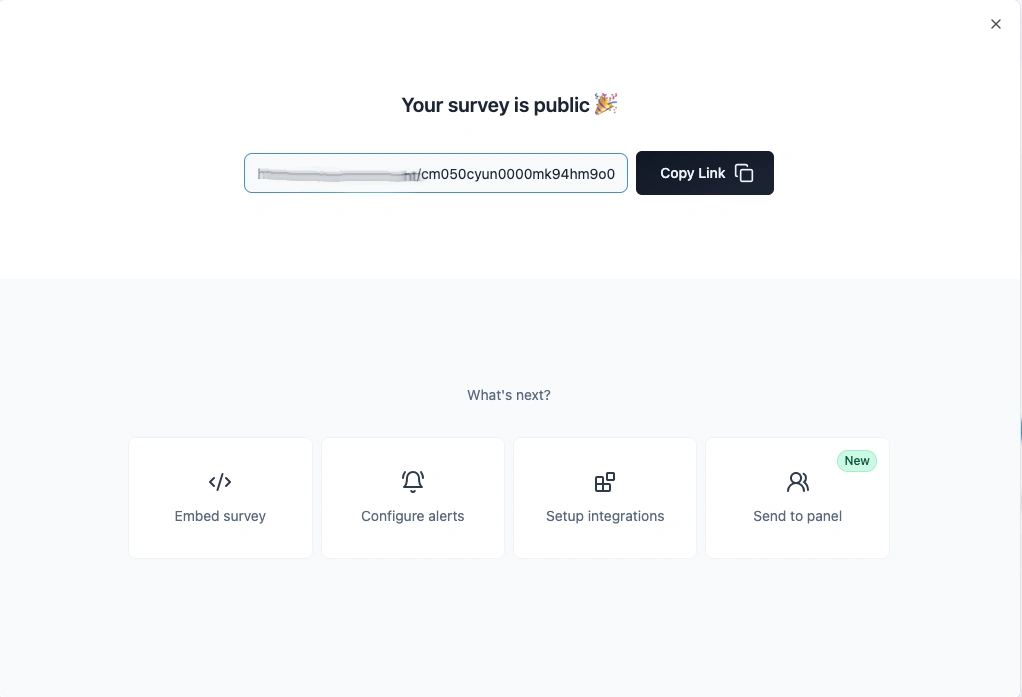
When you Survey or Form is to go, you have an simple but powerful share feature. You can send a simple Link to the Form, you can embedd it to your website or app with code, that renders it automatically responsive for all devices, and you can even email a survey to participants, where the can make the decision straight in mail.
¶ Sharing & Exporting results
At any given time, you can also export your responses as a result in following formats:
- CSV
- XLSX
or you can share a result to your result page, or publish it to any website of your choice.
¶ Survey Responses & Results
PVYforms renders for you in realtime your progress on ongoing forms or survey’s. Bot visual and by email, based on your settings, you have a dashboards with all the details and options to tag any record of submitted answer for further processing.
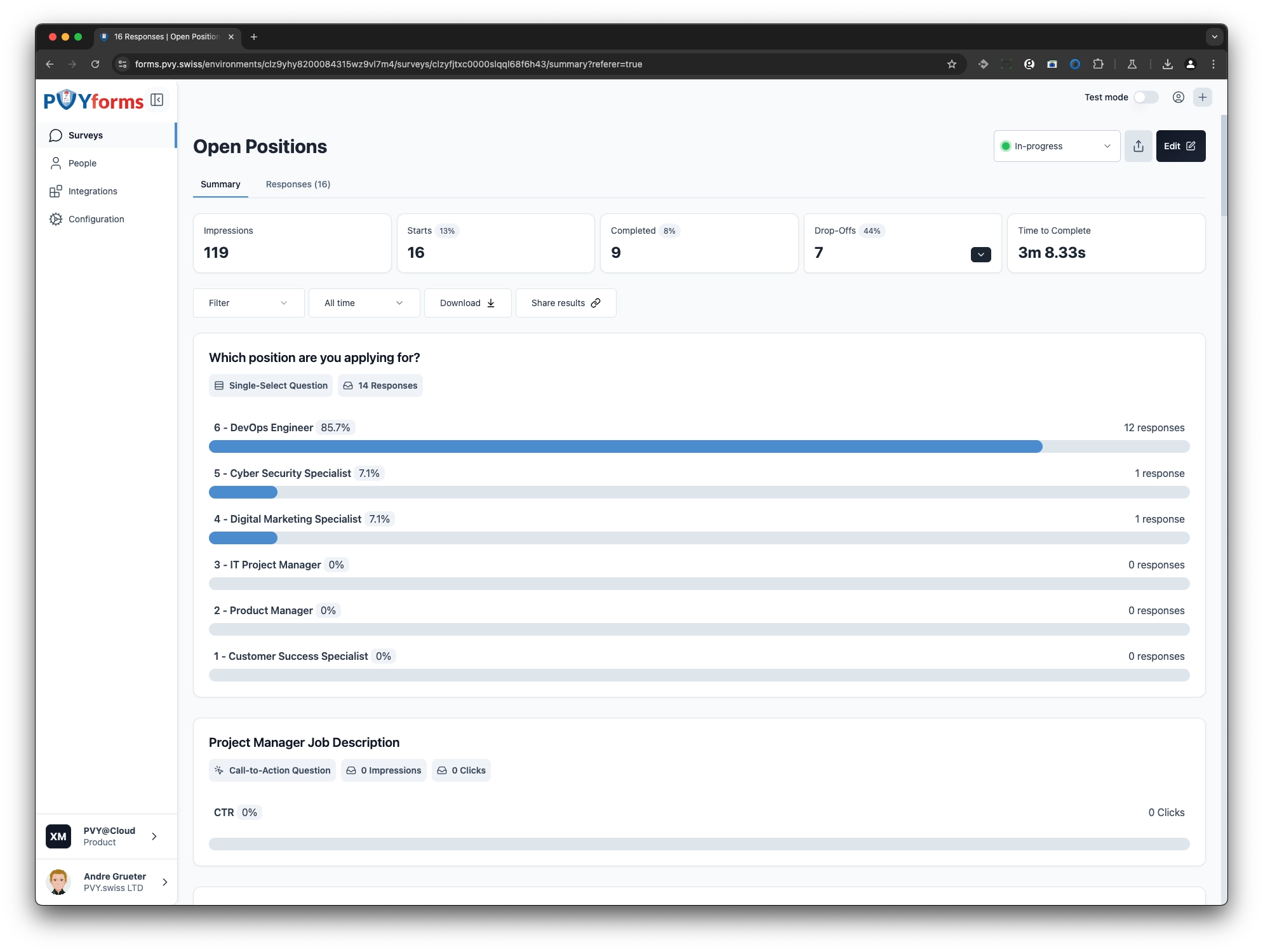
¶ Send results to PVYspreadsheet
PVYspreadsheet let you easely collaborate with others and simplify the spreadsheet expierence with so called widgets for diagrams, forms and let you work also with external guests on real data, while remaining the open document formats such as XLSX and re-exported files keeps the formatted and added elements as well for PVYoffice or any Major Spreadhseet Processor such as Microsoft Excel.
PVYforms results exported and imported into PVYspreadsheet let you create meaningful charts and diagram within 2-3 Minutes and put your data in correlation:
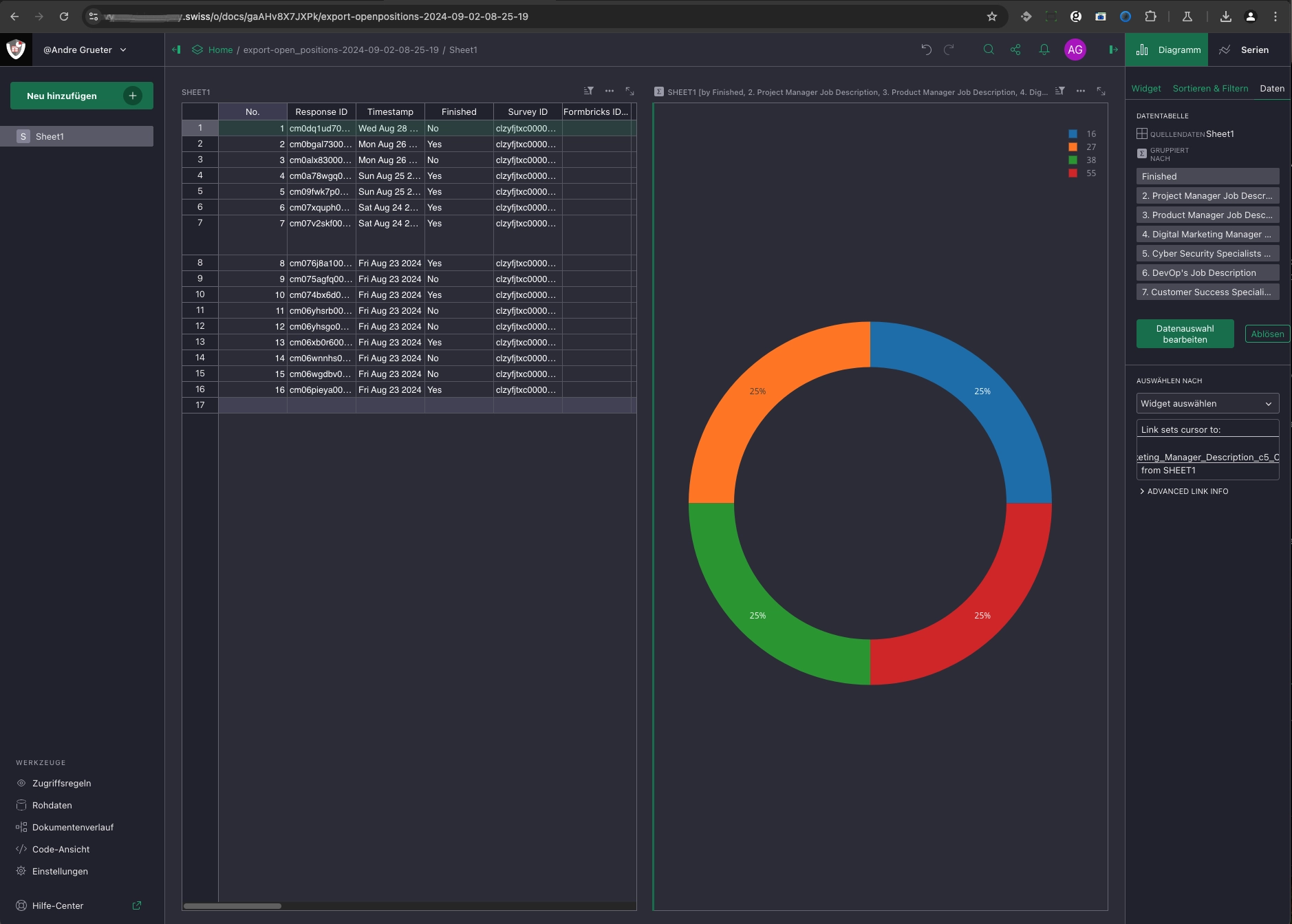
It can also be automated using the built-in API, so you have constantly updating your survey or form resulults with data-visualization they way you want. And good to know, you can also connect PVYbusiness-Suite as well a SAP to PVYspreadsheet, link it with other tables, to keep a track in this particular case, who of the submitted job applicants had already an interview round1, round2, decision made; yes or no, and so one.
¶ Profilic Integration
PVY.swiss has also partnered with Profilic, an API driven Service built-into PVYforms, which let you connect your Survey with the audited Survey Audience from Profilic. With over 200’000 Members, in different ages and social background, you can start to create representative and meaningful surveys or market research for you products or service, which get your survey delivered to their inbox.
With an account on Profilic, you can even create your Panels and specifify targeted audience, connect your Survey or Form from PVYforms over API Token and you are good to go into a broad audience. Further more, within Profilic, you can provide contextual information, such as image or video material, matching your survey. Check out https://profilic.com or dive deeper into the user manuals and video tutorials below.
¶ Read the docs
Integration User Guide
Video Tutorials
PVYforms native App Developer Guide