¶ PVYspreadsheet | Introduction
![]()
Working in the usual spreadsheet editors is not only tedious but simply not effective enough, especially when working on data in groups.
Based on the Open Source Project Grist, we refined the Application both in UI, Performance and made Templates available, to make a simple, flexible and powerful spreadsheet editor. Further more, we enhanced the API and integrated some direct export function to our PVYfiles.
One of the big advantage on the modern grist file format in conjunction with the framework is, that you can build your own Document Templates with a guided assistant tour on document level, so you users can easely understand where they have to enter which data and where they can see the data visualizations for it. On Top of this, you can enable on document level enhanced and powerful Access Rights, which rows, columns or cells others can see or edit, to keep the data management ease and consistent.
¶ One tool covers them all:
- Legal
- Small Business
- Marketing Teams
- Education
- Personal
- Fun & Games
¶ Team & Personal Sites
When logged-in you land on your own personal site, where you can create, edit or copy new spreadsheets from the built-in template manager.
¶ Get an Team-Invite or create new Team
Organize your work in teams, create teams and invite other team members simply by its PVY-ID email address, assign them the permissions accordingly.
¶ Work Spaces
Each user has is own Site and its workspaces, which he can access with its personal PVY-ID. Furthermore, your Organization can create different Team Sites, each with individual Works Spaces, such as for Departement, or for each Projects you work on.
Further more, you can invite other PVY-ID User from other Organisation into a particular workspace, where you can give him a Role such as:
- Viewer
- Editor
- Maintainer
- Owner
Both on Folders or only on some specific documents. And it’s best, you can also grant access to Non PVY-ID Users with the role @Guest over an Email Address, so any external stakeholder can based on the granted role, view or collaborate with you on a particual workspace or a single spreadsheet only.
¶ Features Overview
Create and manage spreadsheets, organize spreadsheet into different views over widgets, to simplify data entry, visualize it in graphs, cards, lists, forms or design your own.
Documents can be remamed, copied, moved into different workspaces or even team sites. Workspaces, which acts like folders for organizing your files into collections, can be shared, renamed as well.
¶ PVYspreadsheet is more like a normal Spreadsheet Editor
It supports Excel Formulas, but goes fare beyond with additional support for:
- database
- spreadsheet
- low-code
- no-code
- form generation
- webhook
- calendar
- map
- python formulas
In short, its an hybrid of Database and Spreadsheet, meaning that:
- Columns work like they do in databases: they are named, and they hold one kind of data.
- Columns can be filled by formula, spreadsheet-style, with automatic updates when referenced cells change.
This difference can confuse people coming directly from Excel or Google Sheets. But you can always Export your Work into the Open Document Standard Format xlxs, and also directly to your PVYfiles and PVYoffice.
Even there are comparable features such as known from Airtable, and you can import these files as well into PVYspreadsheets, we suggest for pure Airtable and No-Code App Features to try out PVYbase.
¶ Widgets
To any existing table or nested table you can organize your sheets with value added functions or data visualizations.
- Add new Table
- Add new Card
- Add new Card List
- Add Form
- Add Form
- Add Calendar
- Add Custom specific
For each widget you can select an existing table or create a new one, define how values shall be grouped, sorted and filtered, and over the Side Panel you go into the magic.
¶ Sort & Filter
To filter or sort your data, select the column or ad new ones to into details
¶ Data Selector
On Data Selectors, also on Widgets or Filter/Search/Sort you can mark one or more sources.
¶ Export as
Beside the whole spreadsheet, you can also export each particular Widget in various file formats such as:
.GRIST
.CSV
.XLXS
¶ Advanced Features per Widget
- Show raw data
- Print Widget
- Widget Options
- Enhanced Sort & Filter
- Data Selection
- Create Form
- Collapse Widget
- Delete Widget
¶ Document Features
- File Versioning with History about Versions and Changelog as Activity with a GIT like visualisation
- Automatically Snapshots and Restore to a previous Version
- Send to PVYfiles / PVYoffice
¶ Side Panel
The collapsable side panel is contextual displaying all possible interactions for your selected table or widget, to sort data, filter and group them and also manage the columns and diagram properties how you like to aggregate your data.
¶ Pin a Document or Template
Often re-used templates or current work in progress, you may want to have it quickly at hand. Simply Pin a Document to make it available straight after you logged in, inside your own personal site on top, and this function applies to each of your team sites as well.
¶ PVYapp Integrations
Like always, we like to have integrations and workflows available to utilize the data just with a click on a button within our PVY Eco System.
¶ PVYfiles
Export your Spreadsheet with one click to PVYfiles, to use it with PVYoffice or any other Spreadsheet Editors in the .XLXS or .CSV Format
¶ PVYforms
Export your Statistics to PVYspreadsheet and get withing 60 Seconds nice Graphs to visualize your data the way you want.
¶ PVYbase
When you build your tables in PVYbase, you probably also built a web or app frontend for collecting and updating the data you want to collect. Over API, you can feed your custom built PVYspreadsheet Template with Live Data Updating to visualize the data as you wish.
¶ PVYautomat
Using PVYautomat, you have endless possibility for your entire BPM and Workflow Management. So as well with pre-built Nodes and Templates to send any kind of Data structured or unstructured to PVYspreadsheet.
¶ PVYmessenger
Using the API and Webhooks on Document Level, you can define any trigger which shall push a message on a document value change into a PVYmessenger Channel of your self or shared with your team.
¶ Built-in Templates Overview
Beside your Personal and organization Workspaces, we organized all available templates as collection into work spaces. Simply open a template, and copy it with a single click to your own location.
¶ Home
All your current working files, or copied from Template Manager.
¶ Business & Industry
- Class Enrollment
- Credit Card Activity Template
- Custom Product Builder
- Doggie Daycare
- Expense Tracker for Teams
- General Ledger
- Grant Application Tracker
- Health Insurance Plan Comparison
- Inventory Manager
- Job Application Tracker
- Mapping Locations
- Private Tutor Billing
- Project Management
- Rental Management
- Restaurant Custom Orders
- Restaurant Inventory
- Team Meeting Organizer
¶ Founding & Finance
- Cap Table
- Corporate Funding
- Investement Research
- Portfolio Performance
¶ Fun & Games
- Book Club
- Caesar Cipher Fun
- Crowdsourced List
- D&D Encounter Tracker
- Meme Generator
- Occasions & Gift Tracker
- Simple Poll (Check PVYforms)
- Sports Leage Standings
- Thanksgiving & Potluck Organizer
- Treasure Hunt
- US. National Park Database
¶ Legal
- Expert Witness Database
- Tracking Time & Invoicing
¶ Marketing
- Event Speakers
- Event Sponsors & Registrations
- Influencer Outreach
- Internal Links Tracker for SEO
- Net Promoter Score Results
- Social Media Content Calendar
- UTM Link Builder (Check PVYanalytics)
¶ People Management
- Church Management
- Gig Staffing
- Payroll
- Recruiting
- Time Sheets
¶ Personal
- Covey Time Management Matrix
- Donation Tracking
- Exercise Planner
- Habit Tracker
- Hurricane Prepardness
- (Survival Stockpile)
- Novel Planning
- Nutrition Tracker
- Personal Budget
- Personal Notebook (Check PVYgtd)
- Simple Time Tracker (Check PVYtimer)
- Software Deals Tracker
- Travel Planning
- Wedding Planner
- Grocery List + Meal Planner
¶ Research & Education
- Field Trip Planner
- Flashcards
- Lab Inventory Management
- Lab Project Management
- Lab Sample Management
- Test Preperation
¶ Sales & Customers
- Account based Sales Team
- Digital Sales CRM
- Email Contacts
- Invoicing
- Lighweight CRM
- Print Mailing Labels (Avery Formats)
- Public Giveaway
- Sales Commission Dashboard
- User Feedback Responses (Check PVYforms)
If you don’t like the Template Workspace Organisation, you can copy that to an dedicated Site of your own, and re-organize it as you like. All these templates can be used in real world scenarios and save you costs, gives you the flexibility to enhance those templates based on your own needs and goals.
¶ A new way to organize your data
PVYspreadsheet let you work efficiently with your data and offers more option with its intuitive user interface as known from many spreadsheet editor, but thanks to its backward capabilities to the Open Office Document Standards such as .XLXS, you can always work or edit in PVYoffice or elswehere. Its a perfect solution, to work with teams on data.
¶ Navigation
The User Interface is kept simple as always, divided into a left Sidebar Menu and a upper right corner menu for managing notifications and personal account settings.
¶ Navigation Sidebar
- @Site Switcher for Personal Site & Teamsites.
- Add New+
- All Documents
- Home
- Workspaces
- Templates
- Trash
- Video Tour
- Documentation
¶ Notification Center
See your Teamsite Invites, or Document changes trough other users in the team who work on the same documents as you. Youu find it upper right corner before your account settings.
¶ Account & Site Settings
¶ Profile Settings
Manage your personal account preferences such as visual appearance, language, add new account
¶ Document Settings
Here you manage document related defaults such as:
- Time Zone
- Locale
- Currency
¶ Data Engine
¶ Formular Timer
Let you help slow formulas
¶ Reload
Let you reset the data enginge
¶ Python in use
Phyton in use, let you switch between different versions
¶ API
Gives you the Document ID for API Use
Let you browse and try API Calls over the Built-in API Console
¶ Webhooks
Webhooks, let you define Webhooks to any avaiable Webhook Target, for Notication purpose into PVYmessenger for example, or if you need to update a cell or row of the current data somewhere else, or to obtain data from somehwere else into a cell.
¶ Switch Sites
Let you quickly switch beetwen your Team Sites
¶ Manage Team
The Team Settings Buttons appears in the Header Navigation when you are browsing Workspaces on any Team Site within your work spaces on the upper right corner.
¶ On Documents in the Header Navigation
- Undo / Redo
- Search
- Manage Users
- Download
- Share & Export Features
- Send to PVYfiles
- Right Property Panel show/hide
¶ On Documents in the Sidebar: Tools
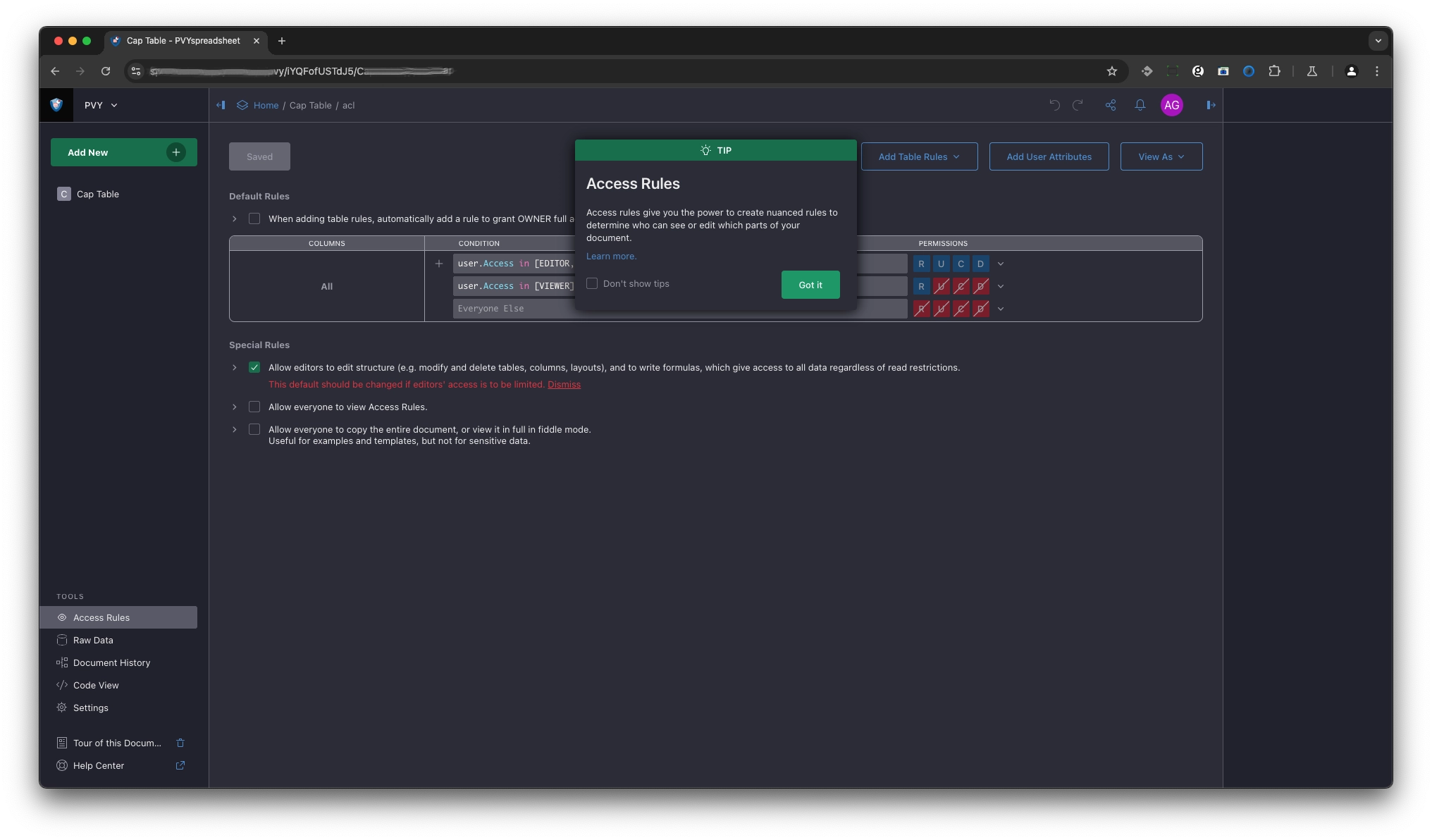
- Access Rules (very powerful nailed down to cells)
- Raw Data
- Document History
- Code View
- Settings
- Tour of this Document
- Documenation
¶ Read the docs
Video Tutorials on PVYmedia
API Documentation
Template Builder Guide
¶ Availability
PVYspreadsheet and PVYpad are available for free on any PVY@Cloud Subscription in a shared environment. PVY@Business and PVY@Enterprise can enroll it on their own personal cloud environment with their own domain. Visit https://spreadsheet.pvy.swiss