¶ PVYwiki | Getting Started
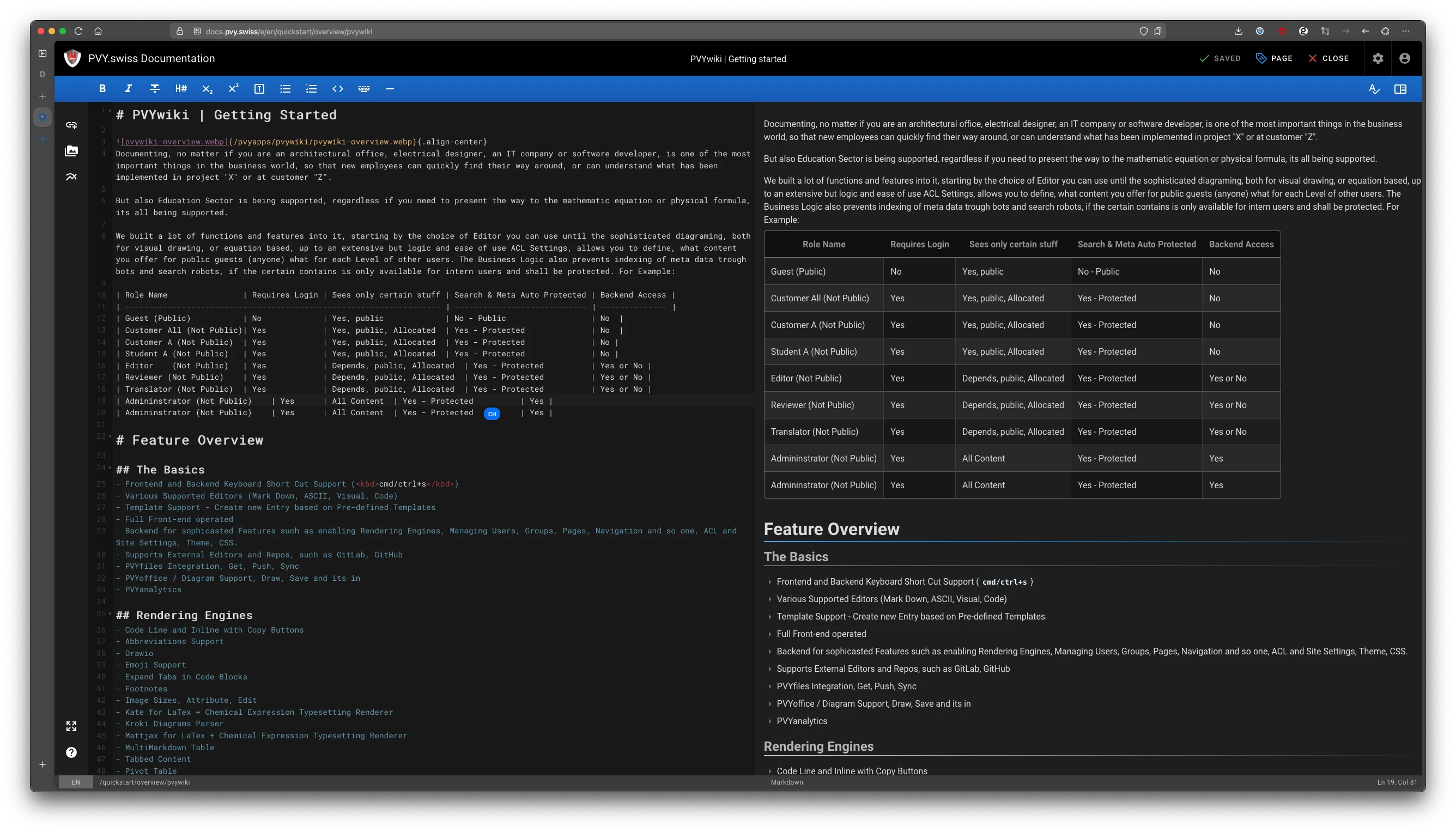
Documenting, no matter if you are an architectural office, electrical designer, an IT company or software developer, is one of the most important things in the business world, so that new employees can quickly find their way around, or can understand what has been implemented in project “X” or at customer “Z”.
But also the scientific and education sector is being supported, regardless if you need to present the way to the mathematic equation or physical formula, its all being supported.
Alot of functions and features are built in, starting by the choice of Editor you can use until the sophisticated diagraming, both for visual drawing, or equation based, up to an extensive but logic and ease of use ACL Settings, allows you to define, what content you offer for public guests (anyone) what for each Level of other users. The Business Logic also prevents indexing of meta data trough bots and search robots, if the certain contains is only available for intern users and shall be protected. For Example:
| Role Name | Requires Login | Sees only certain stuff | Search & Meta Auto Protected | Backend Access |
|---|---|---|---|---|
| Guest (Public) | No | Yes, public | No - Public | No |
| Customer All (Not Public) | Yes | Yes, public, Allocated | Yes - Protected | No |
| Customer A (Not Public) | Yes | Yes, public, Allocated | Yes - Protected | No |
| Student A (Not Public) | Yes | Yes, public, Allocated | Yes - Protected | No |
| Editor (Not Public) | Yes | Depends, public, Allocated | Yes - Protected | Yes or No |
| Reviewer (Not Public) | Yes | Depends, public, Allocated | Yes - Protected | Yes or No |
| Translator (Not Public) | Yes | Depends, public, Allocated | Yes - Protected | Yes or No |
| Admininstrator (Not Public) | Yes | All Content | Yes - Protected | Yes |
| Admininstrator (Not Public) | Yes | All Content | Yes - Protected | Yes |
¶ Feature Overview
¶ The Basics
- Frontend and Backend Keyboard Short Cut Support (cmd/ctrl+s}
- Various Supported Editors (Mark Down, ASCII, Visual, Code)
- Template Support - Create new Entry based on Pre-defined Templates
- Full Front-end operated
- Backend for sophicasted Features such as enabling Rendering Engines, Managing Users, Groups, Pages, Navigation and so one, ACL and Site Settings, Theme, CSS.
- Supports External Editors and Repos, such as GitLab, GitHub
- PVYfiles Integration, Get, Push, Sync
- PVYoffice / Diagram Support, Draw, Save and its in
- PVYanalytics
¶ Rendering Engines
- Code Line and Inline with Copy Buttons
- Abbreviations Support
- Drawio
- Emoji Support
- Expand Tabs in Code Blocks
- Footnotes
- Image Sizes, Attribute, Edit
- Katex for LaTex + Chemical Expression Typesetting Renderer
- Kroki Diagrams Parser
- Mattjax for LaTex + Chemical Expression Typesetting Renderer
- MultiMarkdown Table
- Tabbed Content
- Pivot Table
- PlantUML
- Superscrip - Parse subscript and superscript tags
- Tasklist - Parse Task List to Checkboxes
- ascidoc --> html
- html --> html
¶ Site Management
- General
- Locale / Multi-Language Support
- Navigation - Dynamic, Static, Mixed, Site-Tree, User driven or none, with Fontawesome Pro 6x and Material Design Favicons
- Pages
- Tags
- Themes with CSS Overide and HTML/JS Code Injection
¶ User Management
- Groups
- Users
¶ Advanced Features
- Analytics, supports PVYanalytics and Google Analytics
- Authentication, allow beside of PVY-ID Self Registration, with Auto-Assign to certain Groups (eg: Guest), Limit to certain Email-Domains only
- Rendering Settings
- Search Engine (Default Postqres SQL, Optional Solr, Sphinx or Manticore) with Quick Rebuild Index Button
- Storage Settings: Localhost - PVYfiles or if you really really want S3Buckets, Azure, Box, DigitalOcian, Dropbox, Git, Gdrive, Onedrive, S3 Generic, SFTP. With Settings such as: Bi-directional Sync, Push to Target - Pull from Target
- Comments Enabling Comments for Vistitors, Internal or disable
¶ System
- API Access (Manage Keys, Enable, Disable, Permission) Supports OpenAPI & GraphQL
- Mail Settings
- Security (Extensive Security Measurements)
- SSL Settings with Let’s Encrypt Support
- Utilities
- Developer Tools
¶ Content Management
- Content Management is super easy, Wiki Style Linking with Link/Page/Folder Picker
- Media Manager for existing Pictures, supported are WebP, PNG, JPG, GIF, Batch Upload new, Edit and Crop, Set Dimensions (Image Magick) to scale, allign left, center or right
- Video embedding support for PVYmedia, Youtube, Vimeo, PeerTube with nice CSS Effects small or full wide, by simply paste Videolink
- Print Engine, renders the page accordinhly for A4/USletter PDF or Printer Output, also repeats Header for Tables if Pagebreaks occurs
- Share Features
- Versioning, Diff and Compare, Restore, Conflict Management
- Spell Checker
- Split View Editor for Markdown & Ascii
- Editor Toolbar
- Sidebar Functions for Media, Linking, Diagrams/Draw
- Automatic table of contents, display it right or left
- Line Numbers in Editor
- Full Screen Support for Editor (Focus Mode)
- History, Vesioning, with Restore
- Duplicate Page
- Switch Language
- Move/Rename
- Convert Page into other Editor Formats
- View Source Code
- Page Header and Short Summary (indexed)
- Tagging
¶ Automation
- PVYautomat with App Flows for PVYwiki
- PVYbusiness OS - Product Life-Cycle Management (PLMC) can generate new Wiki Entries based on Schemata you Provide
- Open API with Key and Permission Management
- GraphQL API
As you may noted, this WIki here is based on PVYwiki. If you like to see Mathematic Equations, please sneak to over to the PVYmessenger Documenation and check the Encryption part. For more Informations, be patient, we will add more sections and videos.
¶ Migration from other solutions
You can migrate your content from any Mark Down, HTML or ASCII oriented outdated Wiki System. If you want exactly the same hierarchy, it is best to export everything with the hierarchical folders from the existing solution at SFTP level, create a library called PVYwiki on PVYfiles, copy the content into it and switch the storage location to PVYfiles bi-directionally in the PVYwiki backend.
Symlinks should be retained, as should the images. Only the tags for the pages need to be reset manually. If you need support for larger wikis, you can contact your PVY Representative.
¶ Deployment Options
Since not everyone needs a sophisticated Wiki, it’s not included in our default plan packs, but can be enrolled with a minimum effort, inclusive Permission Management for your PVY-ID Users.
¶ PVY@Cloud
PVYwiki can be enrolled optional for any PVY@Cloud Subscription above PVY@me over your PVYcentral. Additional Charges may occure, if included Bandwith / Traffic Volume exceed. Simply click on Appstore within PVYcentral and search for it.
¶ PVY@Home & PVY@Office Appliance
PVYwiki can be enrolled optional straigt from your PVYcentral on your Appliance. If you want to expose it for Public, please note that you need at least one Public IP to expose it and a Firewall to map it. Simply click on Appstore within PVYcentral and search for it.