¶ Introduction
PVYbusiness OS includes a fully fledged Content Management System with Versioning, A/B Testing, Blog, File and Media Management beside of re-usable blocks in varoud formats. It communicates as a Backend for your Website and supports eCommerce, both as a catalogue or so called embedded products with story telling.
Products and Service are being supported, subcription and recurring invoices are bein supported up to an optional Subscription Contract and definable SLAs if the User wish so.
¶ What means «Headless» and «Serverless»
A headless Content Management System for Websites, Intranets or eCommerce Stores does not sport the classical MVC (model view component) Model and also doesn’t have any “hackable” Backend, such as other famous Content Management Systems sports (Joomla, Wordpress eg). Serverless means, there is no server to be deployed with an full base OS underlying, to push your website into the OS /www/root Directory.
¶ More Security - Easy scaling
Ditching all these nowadays unnessary over head, makes the Website more lightweight and secure and there is no risk, that you run into an exploitable CVE Security Vulnerablity to get hacked over automated hacking attempts.
In Short, you only run a framework, in a container, where the Code and all its interactions you want to offer for your visitors can be interpreted from Modern Web Browsers. The Communication to your Backend, in our case PVYbusiness OS is made over tokenized API, where the PVYbusiness OS is not reachable from the Public Internet. So no Admin Brutforce Attacks can be performed. And on PVY.swiss Datacenter, you have excellent DDoS Prevention on top, with PVYcaptcha Spam and Bot and A.I scrapping protection on top.
¶ Built-in Frontend Templates
To enable our users for a quick go to market or go live cycle, we have included for the Frontend (Your Website), differenciated by the frameworks:
- NUXT.JS
- NEXT.JS
each two Templates, which supports all built-in Features from the PVYbusiness-OS Website Publishing Features such as:
- Automatid or selectiv Dark or Light Mode for the Website
- Automated mobile responsive Rendering
- Automated and integrated PVYcaptcha Protection
- Multi-Language Support
- Multi-Currency Support
- Integrated all reusable Blocks and Forms
- Integrated interactive secure Customer Customer Portal with tokenized Logins
- eCommerce Features and integrated Payment Gateways (including Apple/Samsung & Instant Payment)
- Shipment Cost calculation or flat or included
- Blog Management, with Review/Approval and Scheduling Features, Workflows and Calendar Support
- Category Management
- Navigations, Blocks, Items,
- Pages
- Team
- Testemonials
- Case Study Management, with with Review/Approval and Scheduling Features
- F.A.Q Blocks, reusable
- Help Center with anonymous Feedback for rating Articles, organized in Collections
- Built-in Redirect Management
- Global Site Variables
Basic CSS Styles can be adjusted from PVYbusiness OS under the Menu Globals, but you can also edit entire CSS Elements by downloading the template and make with your Web Developer the Corprorate Design you like.
¶ Reusable Blocks for Content/Pages/Sliders
- Hero
- FAQs
- Quote
- Columns
- Form Sections (You can group or nest multiple Forms)
- Testimonials
- Logo for Top and Footer
- Team Block
- Richt Text
- Steps
- Divider
- Gallery
- Video
- Button CTA
- Button Groups
- Raw HTML
All these content blocks can be reused anywhere on your page, duplicated and altered and then published. All Content Blocks can support Versioning and supports Changelogs with Revert option.
¶ Rich Media Support for Video URL Auto Rendering
- PVYmedia
- PVYmeetings for Recorded Webinars
- Youtube
- Vimeo
- PeerTube
- LBRY Video
- Kaltura Video
¶ Form Management
Create and Display wherever you want a new or existing form, enable by checkbox:
- Enable PVYcaptcha Protection
- Enable PVYanalytics for Forms
Please note, you can group and link one or many forms into Sections and you can publish sections with clear indication and track from where or your website/page/subdomain or landing page the submitted forms lands on the Inbox.
You can also included with the default embedd option more sophisticated Forms with logical routes from PVYforms.
¶ Automated Landing Pages for Campaign Management
You can create one more different headless CMS Instances, which can be deployed under different URLS or Subdomains to steer any kind of Landing Page for your Marketing Campaigns. Please note, therefore Developer Skills and a Github or GitLab Account is required.
¶ Globals
Managed in PVYbusiness OS, you define there basic informations for the Template you want to build your Website, such as:
¶ Logo on Dark Background, Logo on Light Background
Global CSS Options, such as Primary and Secondary Colors for CTA, Links, Border radius and Font-Families, such as for Display, Body, Code
¶ PVYapplytics & PVYanalytics Integration
Enable or Disable Website Analytics or PVYapplytics with your Tokens and API Secret for it
¶ Deployment Options
Main Website, Landing Pages for automatic deployment new or changed content
¶ Social Media Integration
Use the pre-templated placeholders and logos to direct users of your website to your Social Media Channels for more Informations, such as Youtube, X.com, Facebook, Instagram, Vimeo, Discord, GitHub and so one.
Upload your OG Image for standardized Website Preview if sharing the Main Site over any Social Media Channels such as Telegram, X.com Facebook, Linked-In, Messengers etc.
¶ SEO Integration
SEO and Site Description, with option to use A.I to generate meanful “Alt” Description for Links and Images.
¶ Integrated Customer Portal
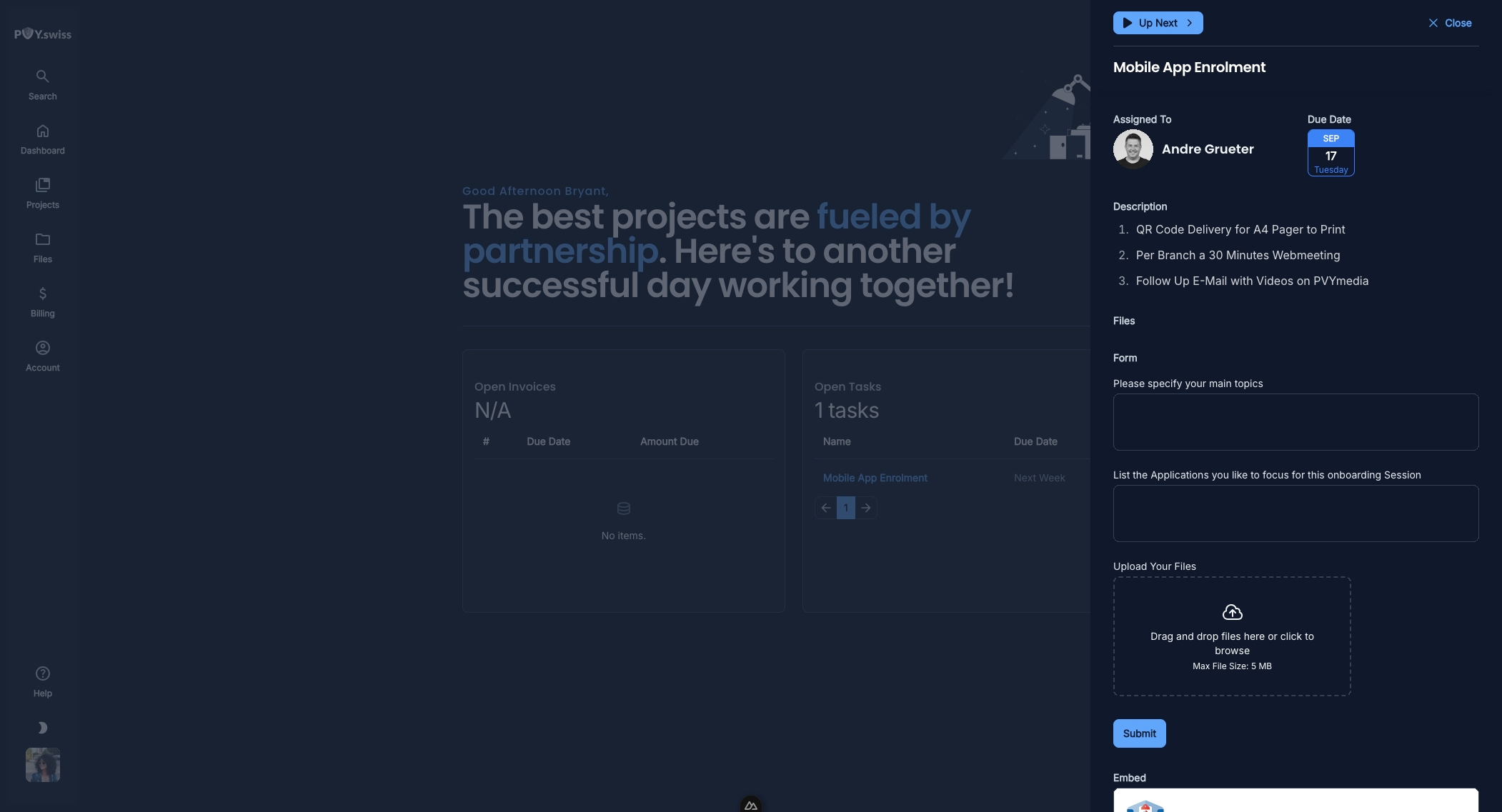
The Integrated Customer and Partner Portal let you streamline interactions and information-exchange with your customer or partners very easy on a secure way.
By default your Customer needs to enter a valid Username, Password, passing PVYcaptcha Protection, and then being prompted of an E-Mail Code to login.
Also the Customer Portal support Dark/Light Mode with System Settings dedection and manual presets.
The Navigation sits on the left side as a navigation bar with following Modules:
¶ Search
Search can be used for Navigation Module and related Content accessible for the logged in client
¶ Dashboard
The Dashboard shows current/unpaid Invoices and Required Client Interactions for Projecttaks and Files or Forms to Submit, so that the company can progress further work on it. It is possible also to trigger forms schematicly, to ask or verify informations from your customer or partner.
¶ Projects*
The Menu is only being displayed, based on the client role, such as Partner or External Freelancer, where the logged users sees, based settings: All Tasks, only assigned Tasks or only Task marked to be visible for him. Further. Tasks marked to be visible for client, indicates also the Interaction on the Dashboard for the logged user.
¶ Files
Files logged user has been uploaded, updated (File Versioning is being supported) or has been marked on Task Level “Visible for Client”.
¶ Quotes
New Quotes which requires Approval or Prepayment, All Quotes. Please note, on PVYbusiness OS you can allow to see all Company Quotes (by default set to true) or only if an quote is assigned to the Contact of the parental Organization. Button to accept Quote with optional Signature.
¶ Billing
Open unpaid invoices, all paid invoices. Linked with Payment Receipt and Source of Payment, such an IBAN Transfer or Online Payment Method.
¶ Subscription*
Logged-in Clients can see all their purchased Subscription, linked Items and possible Up or Down grades of such.
¶ Timesheets*
If a logged-in user is related to be a Partner or External Freelancer, Time tracking on Tasks can be utilized and entered from logged-in user. Works with PVYtimer.
¶ Onboarding
Logged-in user can see all available free Onboarding for PVYapplications, Paid Onboarding to book, and if booked, he can finally also book his slot for the onboarding.
¶ Issue Tracker
The Issue Tracker allows to file Bugs or Claims directly to our System. It can be also triggered on most PVYapp over the built-in feedback form anonously, but here PVY can see, which user has filed an Bug, which can be helpfully for quick verification.
¶ Account
User can define his language preferences and time zone, preferred notification channels about updates or import interactions required. The Notification-Options are:
- By E-Mail
- To PVYmessenger
(*) Projects, Subscriptions and Timesheets are based on dependencies of the particular logged in client portal user, which you can set on each Contact Level withing your PVYbusiness OS, in the Section for Client Portal Login. Projects are being Displayed only if the Parent Organization Relation Type is set to Partner. Subscription is only being displayed if the parental Organiation has purchased a Subscription related Product.
Time sheets has to be manual enabled on Contact Level inside the PVYbusiness OS and is intendent for external Freelancers or Part-Time Contractors, where they can submit project and task related their spent hours on daily or weekly base.
Please note, PVYtimer can be used also for external freelancers. So they have a top notch Mobile App, where their assigned Projects and Tasks are being populated for time management. It requires a PVY-ID for them, with the Role “External” which you can fine tune in PVYcentral.
¶ Read the docs
¶ User Guide for Clients / Customer Portal
We tought, its the easiest way to cover this section entirely with short Video Tutorials, available on our Video Portal: https://tv.pvy.swiss (powered by PVYmedia)
¶ User Guide for PVYbusiness-OS users & admin
¶ User Guide for PVYbusiness-OS Developers
Please check out our PVY certified Developer Program, available for Web and Software Developer to get the most out. The Certfication Process included One to One Training and Access to more Documentation. https://pvy.swiss/developers.