¶ PVYpbx | Introduction
Since 2006, a part of our Software Developers, Network Engineers and VoIP Engineers, worked for several Vendors for Turnkey Solution in the VoIP Industry, including developing Carrier-grade Class4 / Class5 Voice Switches, SBC and Media Servers, combined with a Multi-tendancy Billing and Routing Systems. They where also involved creating and maintaining the first VoIP Carrier Apps for almost 700 Carrier across the EU, US, Asia Pacific Area and Switzerland.
This comprehensive knowlede of the team who shared his code and knowlegde 2019 with an additional Software Developing Team in Asia to boost the development pace, especially in the fields of features, workflows, design, web-rtc, pjp-sip, among provisioning of end-clients and working with vendors rps platforms, is fully reflected in our latest PVYpbx Release.
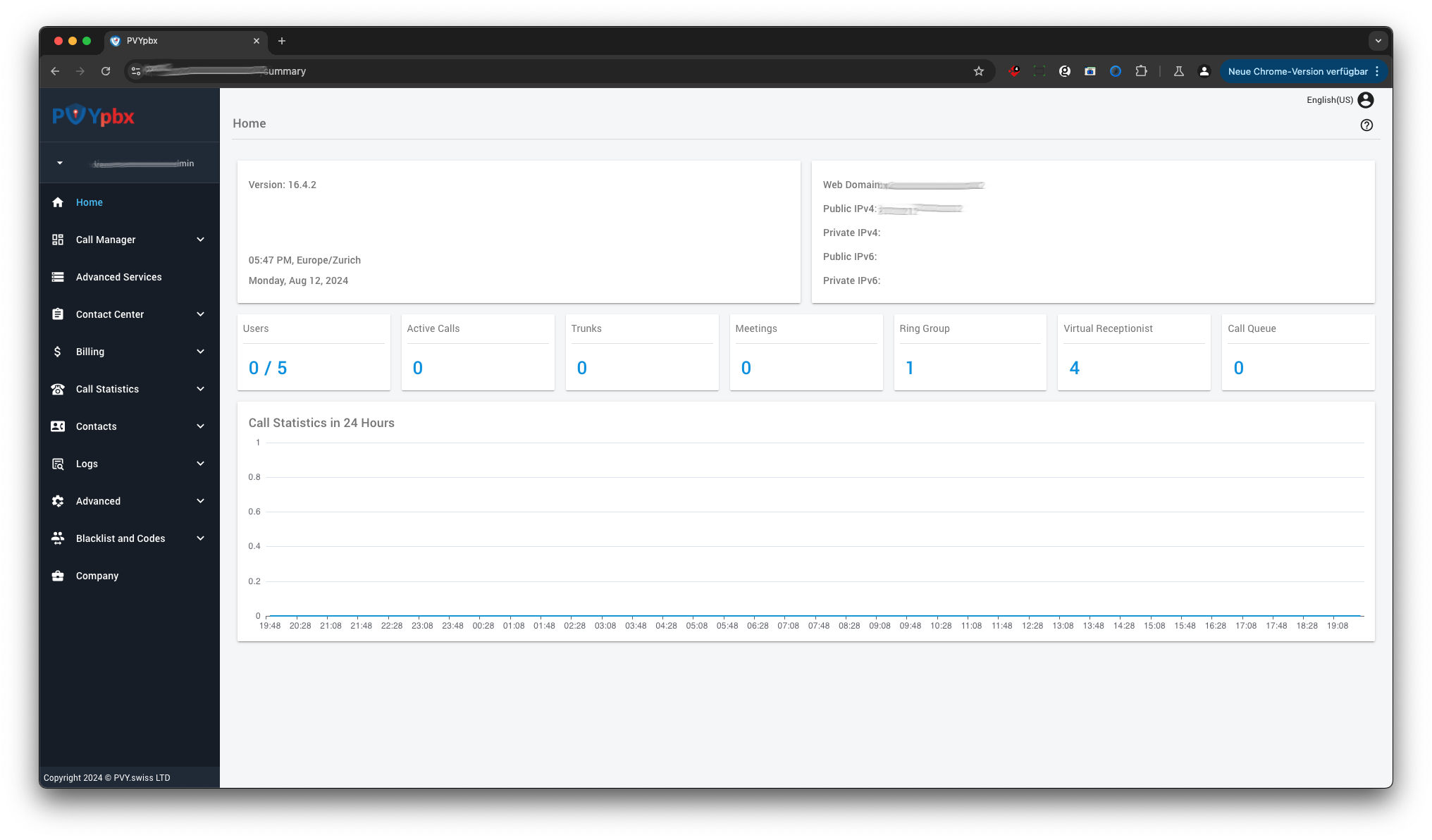
Quickstart how to connect PVYmessenger to your Business Phone Number
Quickstart how to connect your IPPhone to PVYpbx
Admin Quickstart how to Integrate your Carrier SIP trunk
¶ General Feature Overview
PVYpbx offers Enterprise Features and is in use on large Multi-National Organizations with several thousands employees, but is also suitable for Start-ups and medium sized Organizations, since you can configure very quick just some basic Inbound Call routing. Outbound you always have set the basics to immediate operational.
¶ Carrier certified
It doesn’t matter from which country or carrier you like to use PVYpbx and integrate it with your existing or new:
- IPPhones
- DECT Phones
- PVYmessenger
- or if you want, even with MS Teams / Office 365
¶ Carrier independent features
While we support all RFC Standards in SIP/VoIP, switching to PVYpbx has also some cost optimization features, since its allows you to run beside of your main carrier sip-trunk, also for least-cost routing additional trunks from any vendor in any country, where Premium CLI for your CLIP Signalization is guaranteed.
¶ IPPhone & VLAN Provisioning for all Major IPPhone Vendors
With over 45 Brands, including Brands which has vanished from the Market, but their Phone Models are still in use somewhere, such as Aastra, Avaya, all models are being supported with the built-in Auto-Provisioning.
See all Brands and Models
Furthermore, since VIDEO and INTERCOM is cross device and platform supported, you can integrate door-bells, door-cams among other security devices into PVYpbx, and popular Vendors are being supported with Auto-Provisioning as well.
¶ Supported Transport Methods
- UDP
- TCP
- TLS
For Autoprovisioning between devices, with different digest methods for authentications, Signaling and Media Transport. For Media we also support sRTP.
¶ PVYmessenger Integration
Well, you see here, our broad expierence for SIP, VOIP and Encryption. Unlike as on MS Teams, you don’t need to run your Application on your PC/Mac to be able to receive calls on your Mobile Device. Such odd things we would never do.
QR-Code Auto-Provisioning for PVYmessenger allows you to link any Device, regardless its a smartphone, a tablet, notebook or desktop computer. An inbound call, once provisioned on your PVYmessenger App, rings on all Devices simultanously, and it doesn’t matter where you pick the call. Excellent Business Voice is guaranteed and features you would expect, such as Pause/Resume an ongoing call, or transfer it to a group or extension, are being fully supported.
¶ MS Teams Integration
For Organizations, which has to use MS Teams due their policy-managment, can also integrate PVYpbx into their Teams, and benefit from first class, crystal clear Voice and features from PVYpbx.
¶ Global Office Hours, Global Holiday and Sick-leave Management
PVYpbx allows to define country wise manual or by import national holidays, company-vaccations, which can be assigned with one click to responding Extenstion used by Employees, but also allows Users to add their own planned holidays and sick leave, which will be taken in effect for DID Routing during Out of Office Hours automatically.
Office Open Hours can be inerhit with one click, changed adhoc or created on User level accordingly for that particular user.
Office Hours and Global Holidays can also be assigned to the DID itself on Inbound Management, with various szenarios how the routing,voice prompts or IVR or Voicemail shall be handled.
¶ Hot Desking
In nowadays modern corprorations, employees are not always working on the same desk and so called flexible working boxes became popular. The PVYpbx Hot Desking feature supports that, where an Employee simply needs to login on IPPhone shortly with his 4 Digit PIN Code, to get his DID and Extension configured on that particular IPPhone. This also included his BLF DSS Key Settings so he can use the DSSKey with visual signalisation for call pickup, call transfer and so one.
¶ Advanced Feature Service Overview
In almost any configuration list over view, you also can perform mass-update actions, such as for extensions, routing tables, and so one. The listed Features works with all IPPhones or DECT Phones and PVYmessenger.
¶ Virtual Receptionist
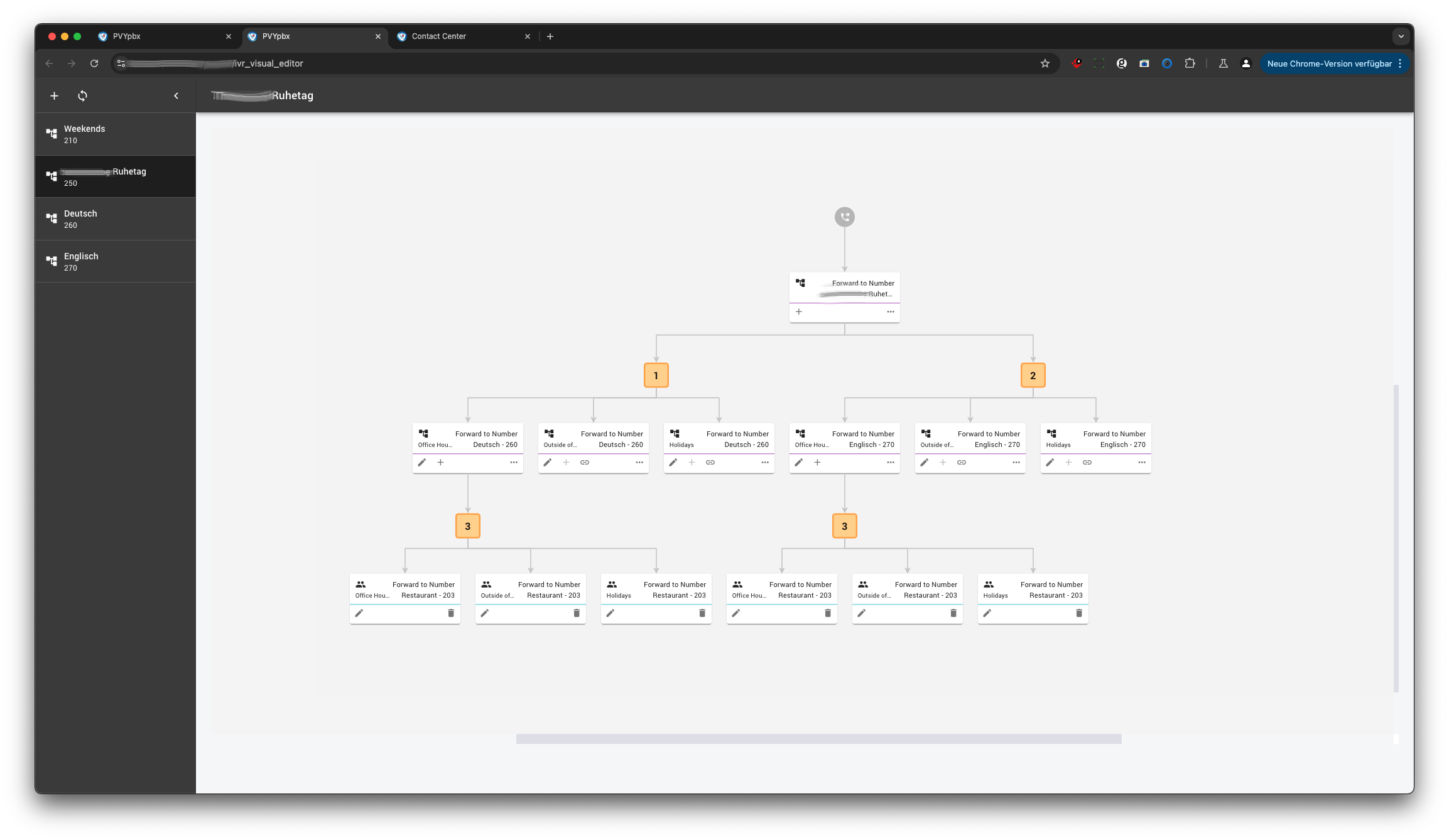
An Virtual Receptionist that answers the call and provides a personalized voice message to callers. Callers have the option to connect to the operator, dial by extension, or connect to configurable extensions. Visual or List based Drag & Drop editing is supported.
¶ Call Queue
Automatically distributes incoming calls to a group by finding an available agent based on the configured policy and holds calls in queue while playing announcements and music when all agents are busy.
¶ Ring Group
Automatically distributes incoming calls to a group by finding an available agent based on the configured policy, offers advanced routing features when sending calls to agents and sending callers out of the group.
¶ Polling Strategy
For Call Queues and Ring Group, several polling strategies can be enabled, to distribute or assign icoming call to these Members (Ring Group) or Call Queue (Agents):
- Ring Simultaneously
- Prioritized Hunt
- Cyclic Hunt
- Least Worked Hunt
- Paging/Intercom
- Skill Based Routing Prioritized Hunt
- Skill Based Routing Cycling Hunt
- Skill based Routung Least Worked Hunt
And with these Strategies you can blueprint any kind of screnario, since you also can nest Virtual Recepetionist underneath, as Dropping scenario. Skill based routing enables industry, tech or service company to route calls for Pre-Sales or Application Based Inquiry based on Member/Agents Skills of a range or specific application. Where Application stand not only for Software, every Industry has its own Application for a specific product they sell.
¶ Meeting
Invite colleagues and guests to ad hoc or scheduled meetings. Make your meetings more engaging with HD video, voice, messaging, screen sharing, and calendar integration.
Please note: PVYmessenger users having a more sophisticated Meeting Platform included within their Video Rooms on Messenger, where external can join in a Peer-to-Peer Mode over PVYwebcall tokenized, in conjunction with PVYcal. The PVYpbx Meeting Solutions is primarely designed for using it with real IPPhones and of course you can also connect your Logitech Brio System to it. And yes, we have some things on the roadmapp
¶ Call Pickup
Allow employees to answer any ringing line/held line in their call pickup group. (BLF Indication)
¶ Call Park / Call Park Group
Provides a hunting mechanism so that when parking a call, the service hunts for an available user in a configured call park group as a place to park the call.
¶ Automatic Callback
The Automatic Callback (ACB) service allows users to monitor a busy party and automatically establish a call when the busy party becomes idle.
¶ Shared Voicemail
The shared voicemail allows share the voicemail inboxes of extension users, call queues, virtual receptionists, or ring group, allowing other users to access voicemail messages.
¶ Hot Desking
With Hot Desking, workers can typically use any desk phone on the network by logging in to the phone with voice mail PIN.
¶ Smart Outbound Caller-ID
System can be configured, to override users Outbound Caller-ID based on his Calling or User Group. If a missed call is being answered over a hunting group or routing group, call back is signalized with pre-configred group Caller-ID based on membership of the given extension, instead his own DID Outbound Caller-ID.
¶ Contact Center
¶ Wallboards
Inbound Caller Management by Drag & Drop for Queue Agents and Supervisors, to allocate or transfer calls over the Web UI to a Destination (Group, Extension)
¶ Monitor Service
Enable/Disable Monitoring Services. Monitored Call Groups / Call Queue can be silently listened to ongoing conversations by Call Queue Manager or Supervisors. Its used for Training and Quality Assurance.
¶ Monitor Group
Monitored Groups are used for:
- Support Training
- Service Assurance
- Quality Assurance
- Employee Onboarding
Legal Mentionings:
Company HAS to announce to each user in a Group, that inbound/outbound Calls are particularly in surveillance for specific given reason. Note: Single Calls from or to a user are not affected. Only if he is part of a Calling Group / Queue used for Routing.
¶ Exclusive Agent
When the call comes from the callers reached the queue, the exclusive agents will be prioritized ringing. This ideally used for Partner Support or Reseller Inquiries, so they can call the same number such as given for:
- Support Hotline
- Order Hotline
but being routed then straight to their Key Account Manager to prioritize Partner among new inquires.
¶ Number Management
¶ Harras Number Management
More and more organizations are being harassed or even insulted with unnecessary calls from time to time. And as a called employee, you always try to remain polite. But this modern phenomenon not only costs nerves but also employees’ valuable time.
It can be a former customer who repeatedly asks for new details about products compared to the competition, but then always knows better, or simply people who have taken up this as a pastime or hobby.
Harras Number Level 1
You can add the level 1 harass caller number, once the call comes from the harass caller number, the preset prompt file will be played to alert the caller, and if caller press 1 the call will be hangup, press 2 the call will continue.
Harras Number Level 2
You can add the level 2 harass caller number, once the call comes from the harass caller number, the preset prompt file will be played to alert the caller, and the call will be hangup after play finished.
It support GEO Coordinates, if Call is originated from a Cell Phone Number and Provider pass these Informations onto the SIP Header.
- Latitude
- Longitude
- Address
- Call counts
- Expiration Date
¶ VIP Numbers
You can add the VIP caller number for all queues, once the call comes from the VIP number reaches the queue, it will has priority answered. - Ideally for Reseller or Partner Support.
¶ Blacklist & Codes
¶ Codes and E164
- Allowed Country Codes
- Disallowed Country Codes
- E164 International Code Processing
- Emergency Numbers (Allows to set Local Police Station, Security Contractor, Fire Departement)
¶ Number Blacklist
- Add
- Edit
- Import
- Export
- Refresh
- Use PVYautomat and automate resource specific based on a Spreadsheet Source
Please note, that PVY.swiss offers a few weekly and monthly updated Blacklists, for countries like:
- Switzerland
- France
- Germany
- Austria
- UK
which can be pulled from a PVYfiles Source. The Blacklist Import Function is smart, with insert if not existing, so your previously added blacklisted numbers are not getting lost. This feature is something your Organisation Sys Admin shall do, and its not a user feature. Users has to report cases to the SysAdmin.
¶ Billing
- Settings for Currencies, Offline or Online Payments
¶ Call Statistics
- Call Sessions
- CDR
- Call Recordings
- Call Reports
- Notifications
¶ Contacts
- Contacts
- Contact Groups (Suppliers, A-Customers, B-Customers, Partners)
- Sync with PVYgroupware
¶ Logs
- Event Logs
- Audit Logs
¶ Advanced Settings
- Voicemail
- E-Mail Templates
- Notifications
- Role
- Feature Access Codes
- Custom Headers
- Microsoft 365 Integration
- PVYmessenger Integration
¶ Company
Global Settings for all of your Users and Features. Supports Custom Menu to add own Menu Entries into the Web GUI of PVYpbx and PVYpbx User Phone, such as a CRM Application.
¶ Event Hooks
Can be used Extension, Group or Queue wise to log CDR into an ERP System for example. From there it can trigger to an particular user by Call hangup a popup for adding a call notice for that particular call.
¶ Read the docs
Of course, there is much more, such as Feature Codes, Short Numbers and so one. Please learn more about:
PVYpbx User Manual
PVYpbx Manager Manual
¶ Rest-API
Like every of our Application, also PVYpbx sports a Rest-API. The Documentation is segmented into API Calls targeting User/Extension specific Calls/Lookup and for Administering PVYpbx Features and Settings.