¶ PVYbookmarks | Introduction
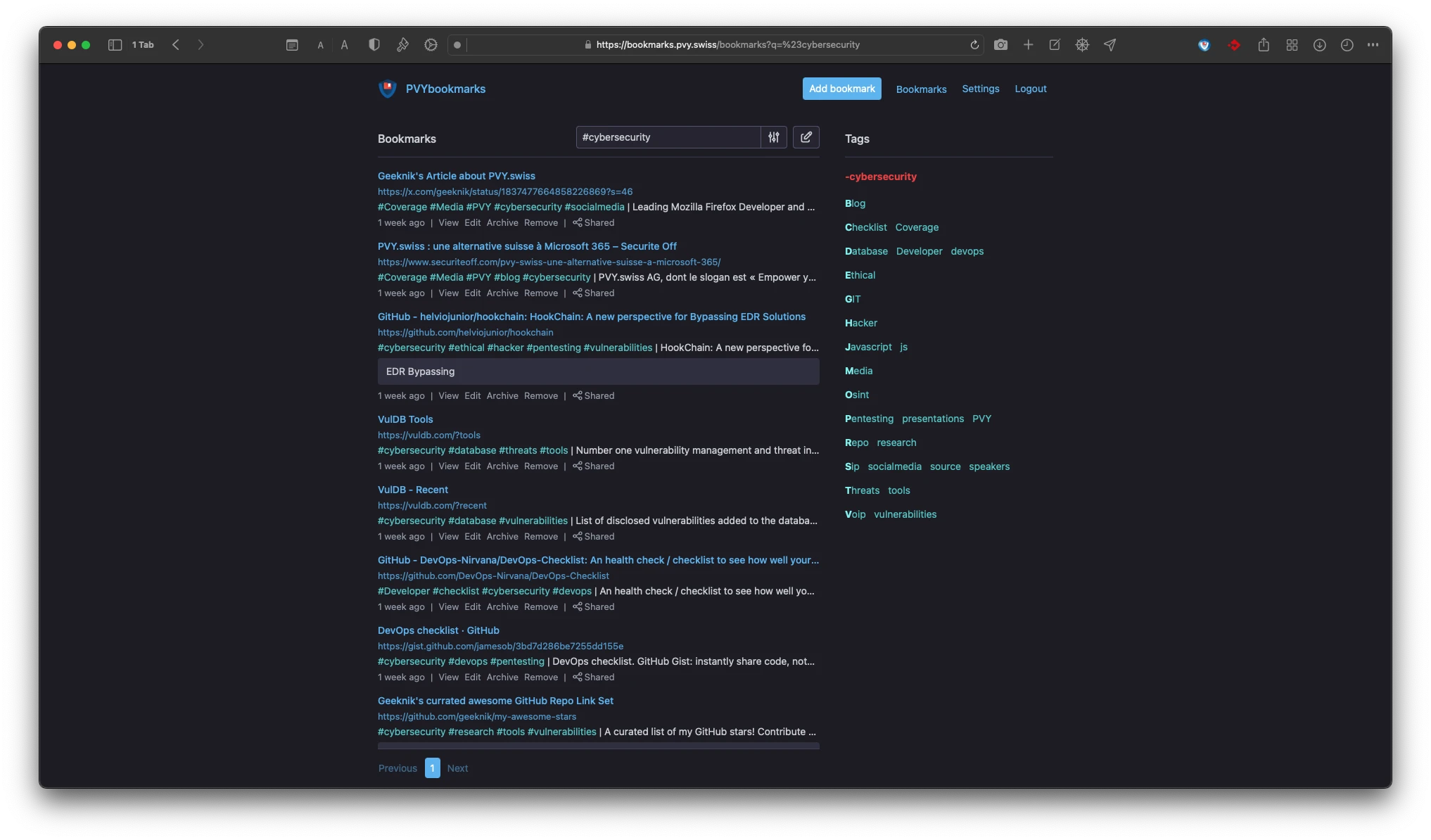
¶ A personal and privacy focused Bookmark Manager with Team features
In daily life, you are sharing web links to Blogs, Research or Publication Sites, Applications or Tools with your friends and co-working mates. And on a daily base your ask your self: Damn, who sent me the link to “blah blah” recently again ? And secondly, where I need to search for?
- In Mail ?
- In PVYmessenger ?
- In SMS ?
- In Telegram ?
- in Whatsapp ?
- in Signal ?
- in Discord ?
- on X ?
- on Facebook ?
- on Browser History ?
and in result of that, you spend a certain amount of time on daily base, to get that specific information again, ending up with entering some keywords to an Search Engine and crawling there for some minutes until you may found what you where looking for.
¶ Bookmarks the private way.
https://tv.pvy.swiss/view?m=90ivGyFte
Bookmarking of URLs for later use, as a reference shall be treaten as an asset. And protected like a password. Because its value adding information to perform your tasks faster as a productive stream punk rabbit.
Regardless if you bookmark URLs for your own personal use, some you may want to share with your family members, or co-working mates, and therefore, a central secure application becomes very handy and essential for that.
Every Organisation shall treat Bookmarks as an internal knowledge base, since its empowers people in information management to get their things done, and also address fluctuation of employees, since once gathered informations becomes this way accessible for successors.
¶ Cross-Device & Cross-Browser
On Desktop you may use Firefox, on your iPhone you are using Safari. And others in your environment something complete different. PVYbookmarks works cross-platform as a Web App and for any Web Browser.
¶ Feature Overview
First of all, PVYbookmarks, as all PVYapps, does not include Telemtry Data or Analytics sending back to us or elsewhere. We included privacy features, which you can collect and manage your URL Links without a trace back to the internet. But your System Admin can also enable two more Option in the Administration of the Application, to make the Appearance of your link collectons more beautiful:
- Load Favicon from bookmarked URL
- Load Website Preview from bookmarked URL
When activating these options, PVYbookmark will contact the Bookmarked URL, and download the Website Favicon Icon or/and the Website Preview Image, often called as OG Image. So if the counterparty runs Website Analytics, he will obtain your URL and IP from your Private Bookmarking Manager. Not more, and maybe he even don’t notice that, without running comprehensive analytics.
By the other hand, it can help for certain user, to simplify the Identication since the Logo and a Site Preview is being loaded. Like always in Life: Pro versus Con.
¶ Add Bookmarks
- Add a Bookmark, System will obtain Meta Description and Title of the Page automaticall, can overriden, and added with a Note
- Tags, create or choose from existing tags. Be careful not overload with tags or missspelled tags.
- Share a Bookmark, Particular Bookmark will be available for all of your Domain Users, eg your Co-Working mates or Family Members.
¶ Bookmark classifications
When adding a new Bookmark from an Integration or Rest-API, the Bookmark becomes an “unread” tag. The same applies if another Domain User has shared a Bookmark. It helps you by your next visit to rapidly identfiy recently added Bookmarks.
PVYbookmarks offers follow Bookmark Classifications:
- Active
- Archived
- Shared
- Public
- Unread
and it is also included in Search to filter, beside of names, domains, notes and tags.
¶ View Details & Quick Refine Bookmarks with Descriptions Sticky or Collapsable Notes
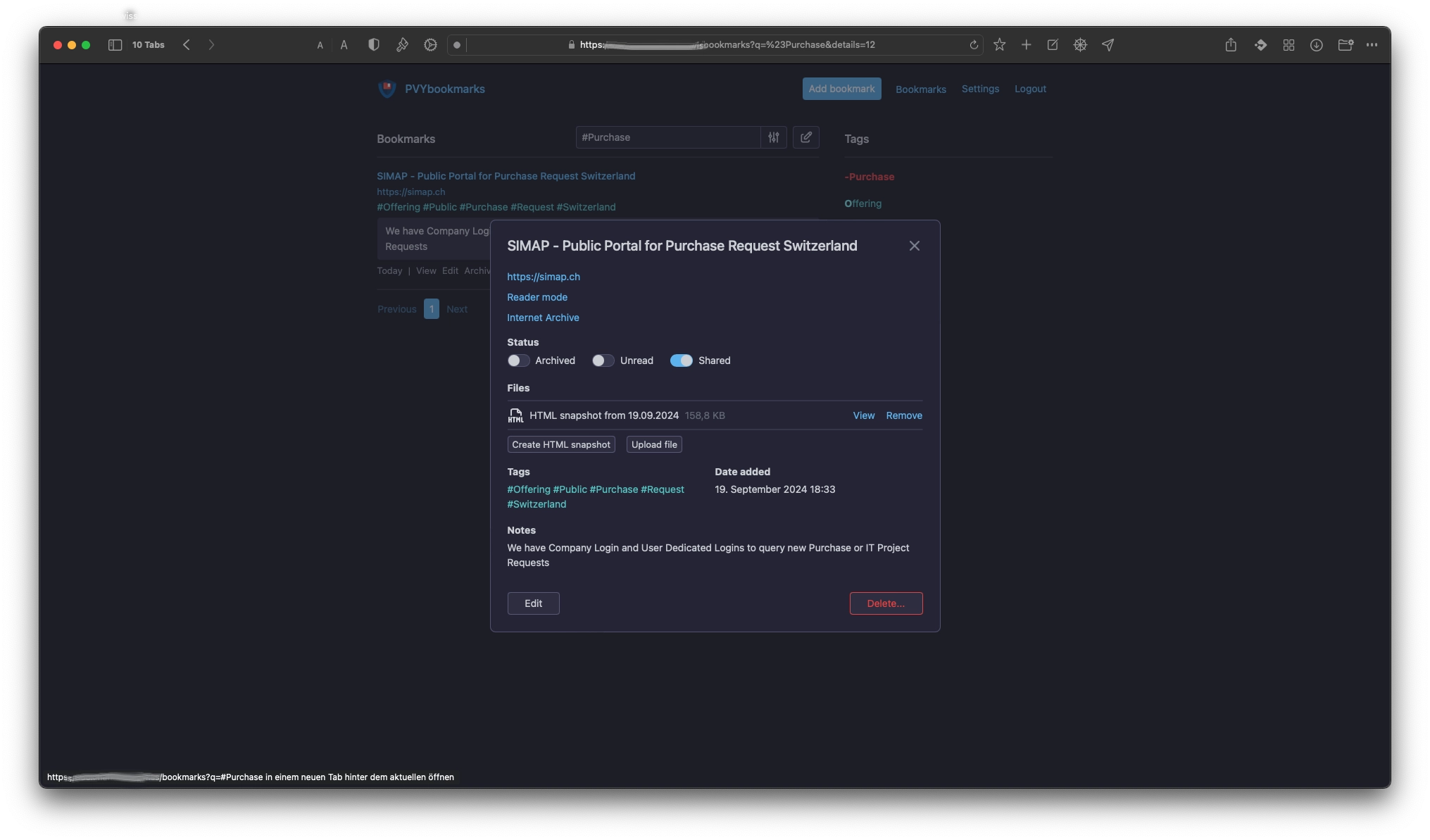
¶ Bulk edit
Both for users own Bookmarks, as for System Admins, Bulk-Edit is being supported to change Parametes and Status for all or selected Bookmarks:
- Archive
- Delete
- Add Tags
- Remove Tags
- Mark as read
- Mark as unread
- Share
- Unshare
¶ Search
The little but powerful search engine for your Bookmark Univesum let you also include tags, and refine the resulst after by typing additional informations. It’s like PVYsearch, but just for your Bookmarks.
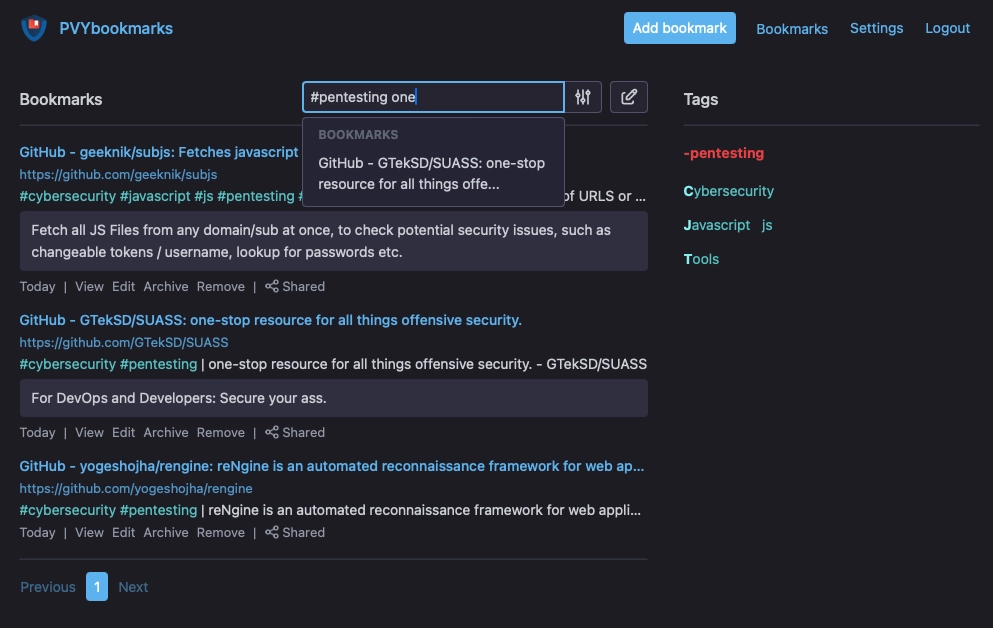
¶ Dark/Light Mode
Theme offers a Dark and Light Mode, automatic over OS System Presets of the user, but can be manually overriden.
¶ HTML Snapshots
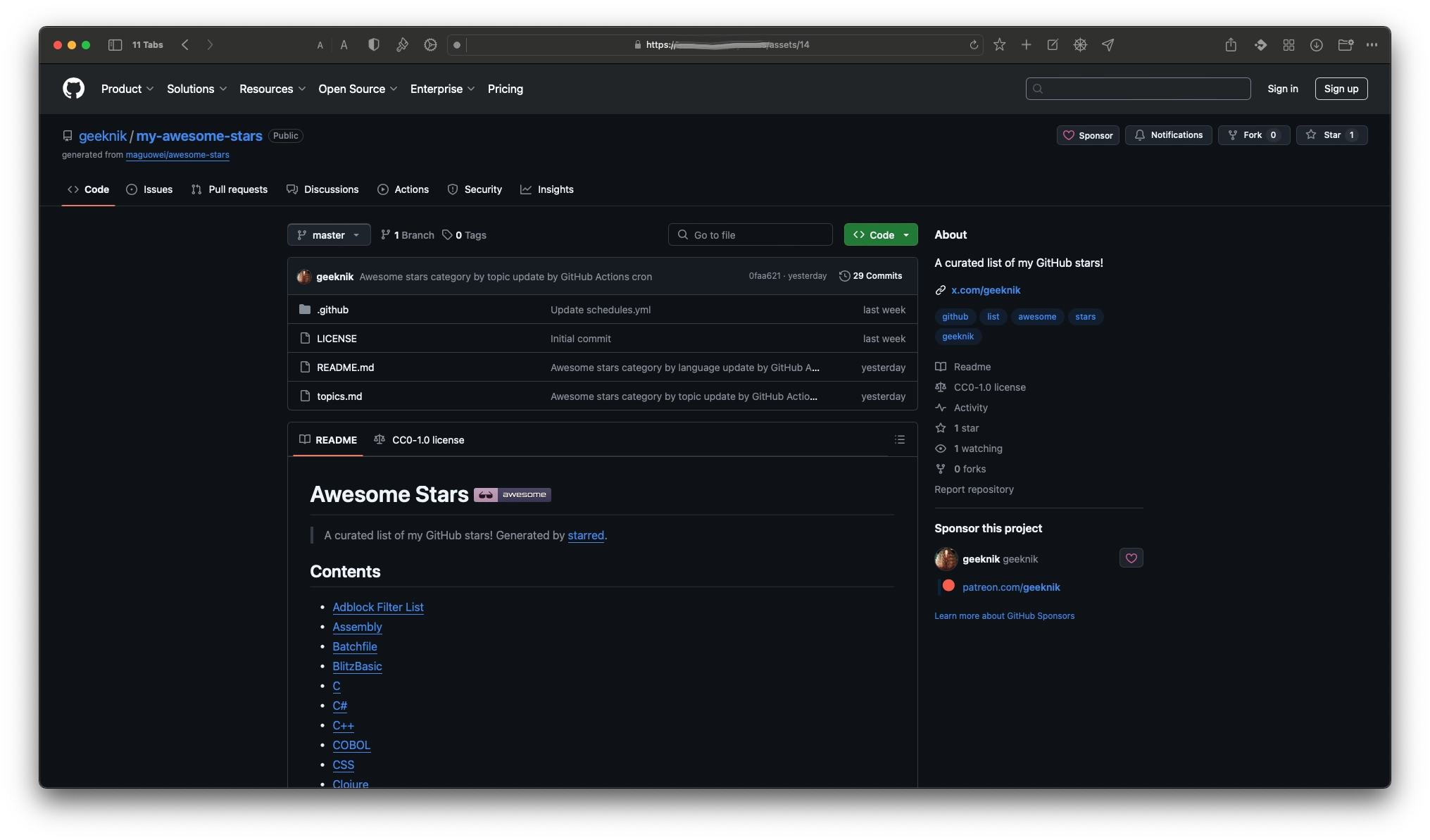
If enabled, you can save for each Bookmark a HTML Snapshot of its content. You can also define a recurring period for snapshots. But the Magic relays within the Option to activate «The Internet Archiver - Wayback Machine» (See below).
¶ Personal Settings
This are users default settings for changing the layout, date formats and how Bookmarks are being displayed. Based on the Feature Set, your PVY-Sys Admin has granted, in General and based on your Role, you have more or less options to chose from.
¶ General
¶ Bookmark date format
- Relative
- Absolute dates
¶ Bookmark Description
- Inline
- Seperate
¶ Show bookmark URL
- Yes or No
¶ Show notes permanently
- Yes or No
¶ Bookmark actions
- View
- Edit
- Archive
- Remove
¶ Bookmark Detail View
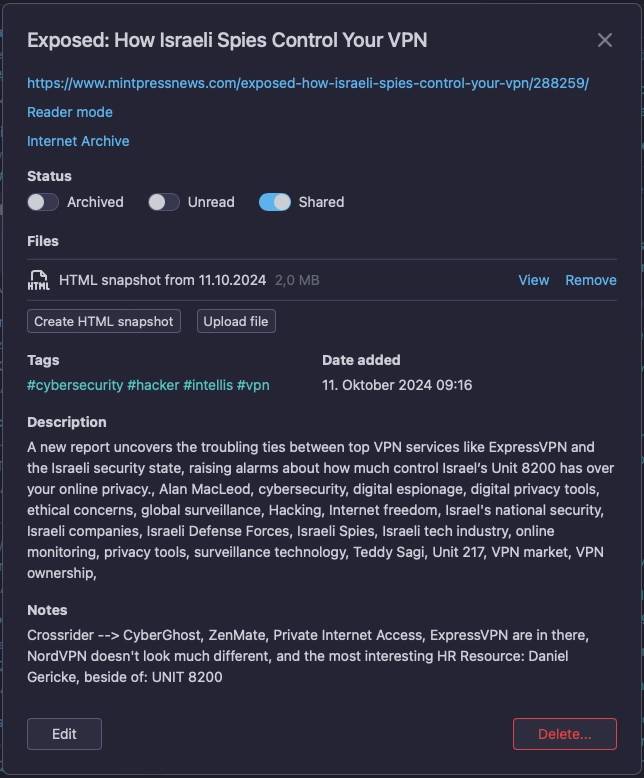
From the Listview of any Bookmark you have several actions to interact or change settings. If you View a Bookmark, you have access to specific functions:
- Open the full link as new browser tab
- Open the Link in Browser Reading Mode
- Open the Snapshot on Internet Archive (Wayback Machine)
- Open the local saved Snapshot of that link, remove or create a new one
Toogle Options allows you to change the Status of that Bookmark without opening it in Edit mode, so you can:
- Archive/Unarchive it
- Change to Read/Unread
- Change as Shared or Unshare
¶ Open bookmarks in
- New Page/Tab
- Same Page/Tab
¶ Items per page
Set your Number before System starts to Display Pagination in Footer
¶ Sticky Pagination
When enabled, the pagination controls will stick to the bottom of the screen, so that they are always visible without having to scroll to the end of the page first.
¶ Tag search
- Strict
- Lax/Fuzzy
¶ Tag grouping
- Alphabetical
- Disabled
¶ Auto Tagging
Automatically adds tags to bookmarks based on predefined rules. Each line is a single rule that maps a URL to one or more tags. For example:
- vimeo.com video
- spotify.com music
- spotify.com/podcasts podcast
¶ Enable Favicons
Automatically loads favicons for bookmarked websites and displays them next to each bookmark
¶ Enable Preview Images
Automatically loads preview images for bookmarked websites and displays them next to each bookmark. Enabling this feature automatically downloads all missing preview images.
¶ Enable Bookmark sharing
Let you share Bookmarks with all User in your Domain.
¶ Enable Public Bookmark sharing
Use this with caution (SysAdmin can disable that for all) All shared Links becomes public available. Sys Admin can generate a specific user, which is then being utizlied to be logged automatically when external visits your PVYbookmarks Page, to browse «Public Shared Links»
¶ Enable Internet Archive Integration
Enabling this feature will automatically create snapshots of bookmarked websites on the Internet Archive Wayback Machine. This allows to preserve, and later access the website as it was at the point in time it was bookmarked, in case it goes offline or its content is modified. Please consider donating to the Internet Archive if you make use of this feature.
This feature make sense, if you run a community or research center. If you like to keep a track of changes on a particular URL (aka Spiegel Mining) you can combine a Rest-API Call to PVYautomat to Notify you, if Wording or Context got changed. We may add this feature later once native into PVYbookmarks.
¶ Global Settings (visible for Admins)
¶ Guest user Profile
The user profile to use for users that are not logged in. This will affect how publicly shared bookmarks are displayed regarding theme, bookmark list settings, etc. You can either use your own profile or create a dedicated user for this purpose. By default, a standard profile with fixed settings is used. Default Value is set to Login Page with an PVY-ID. Change only if you want to publish into the public internet.
¶ Enable prefetching links on Hover
Prefetches internal links when hovering over them. This can improve the perceived performance when navigating application, but also increases the load on the server as well as bandwidth usage.
¶ Import bookmarks
Each user can import existing bookmarks, such as from any Web Browser or other Bookmark Manager, in the industry defaul format: Netscape HTML Format. (In fact, after 30 years, it’s still a Netscape Standard…)
Please note, you can use additionl flags for importing from a bookmark file:
When importing bookmarks from a service that supports marking bookmarks as public or private (using the PRIVATE attribute), enabling this option will import all bookmarks that are marked as not private as shared bookmarks. Otherwise, all bookmarks will be imported as private bookmarks.
¶ Export bookmarks
Export all bookmarks in Netscape HTML format.
¶ Privacy built-in
Each user’s Bookmarks are fully private and can not being reviewed by the SysAdmin, unless a user shares the Bookmark with the Team.
¶ Integrations
To make interactions for your personal and private bookmarks easy, we have built some useful and simple integrations.
¶ Web Browser
- Save as Web App for Desktop and Mobile OS
- Booklet Integration (Drag&Drop into any Browser Icon Bar)
- Chrome Extension (Chrome, Opera)
- Firefox Extension (Firefox, Zen Browser, Brave)
- Apple Safari Extension (Mobile & Desktop)
- Orion Web Browser Extension
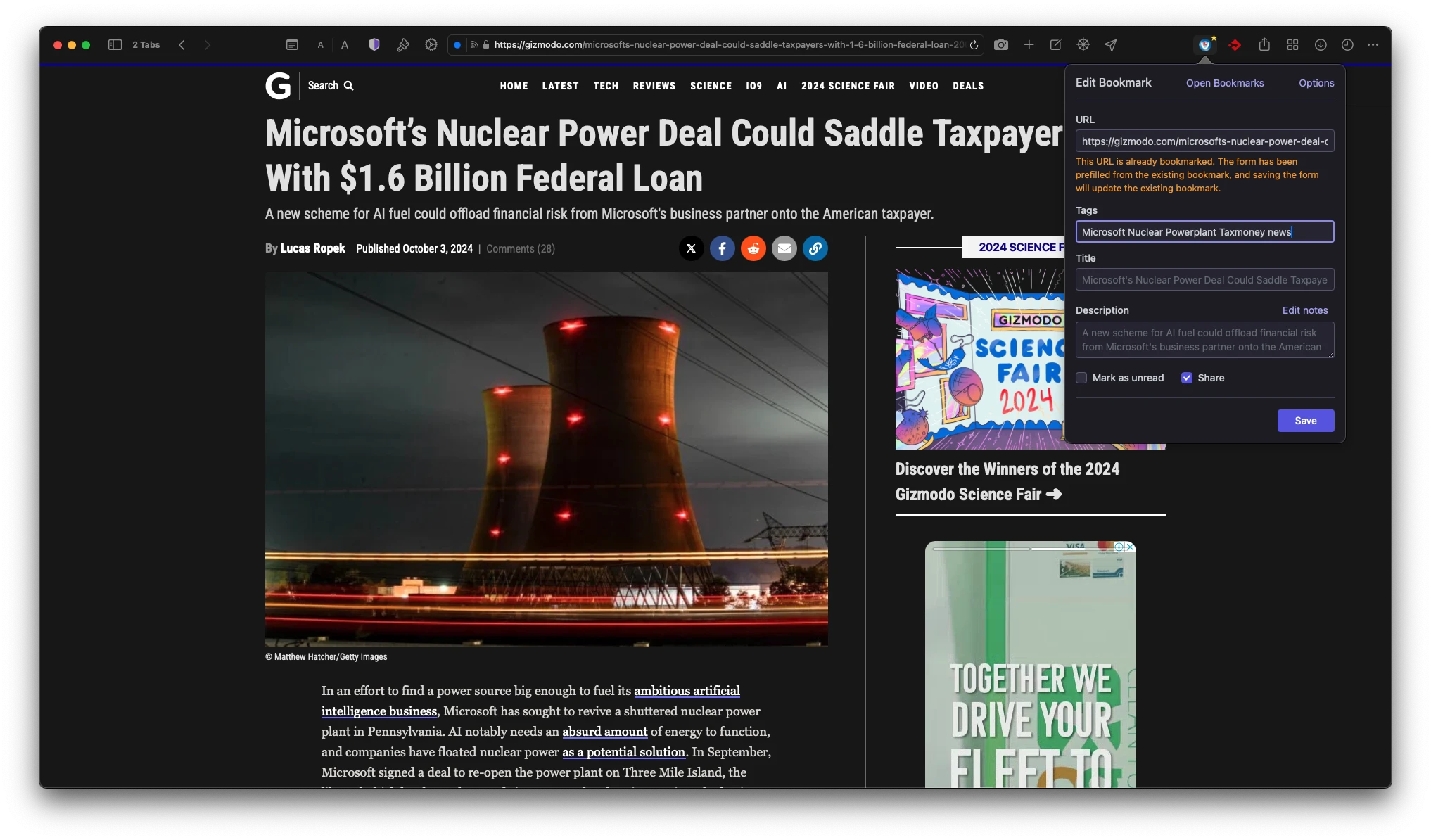
¶ Download Extensions
On the PVYbookarks, go to “Settings” and open the Tab “Integrations”. You will find direct Links for your favorite Browsers Store to install it:
- Firefox / Zen Browser / Orion Browser: https://addons.mozilla.org/en-US/firefox/addon/pvybookmarks-extension/
- Chrome / Opera Browser / Brave: https://chromewebstore.google.com/search/PVYbookmarks extension
- Safari - opens Safari Extension on Apple Store
- Orion - open your local Extension Manager, choose "Recommended Extensions, select the Category “Better Browsing” and you will find PVYbookmarks to install from there.
All you have to do is copy the URL of your own PVYbookmarks into the Config Section and Copy your personalized Token from Integration Page of PVYbookmarks. The extension itself is self explainable.
¶ PVYmessenger Bot for PVYbookmarks
Since we all send on a daily base some Application Links and External Links to our Friends, Family Members or Co-working mates, it would be nice to get some things sorted out automatically.
PVYmessenger Bot for PVYbookmars steps in and can be activated both on Conversation between People only or as well into Private or Public Channels (Encrypted Channels are being supported). This makes especially in large teams or community driven PVYmessenger Channels sense.
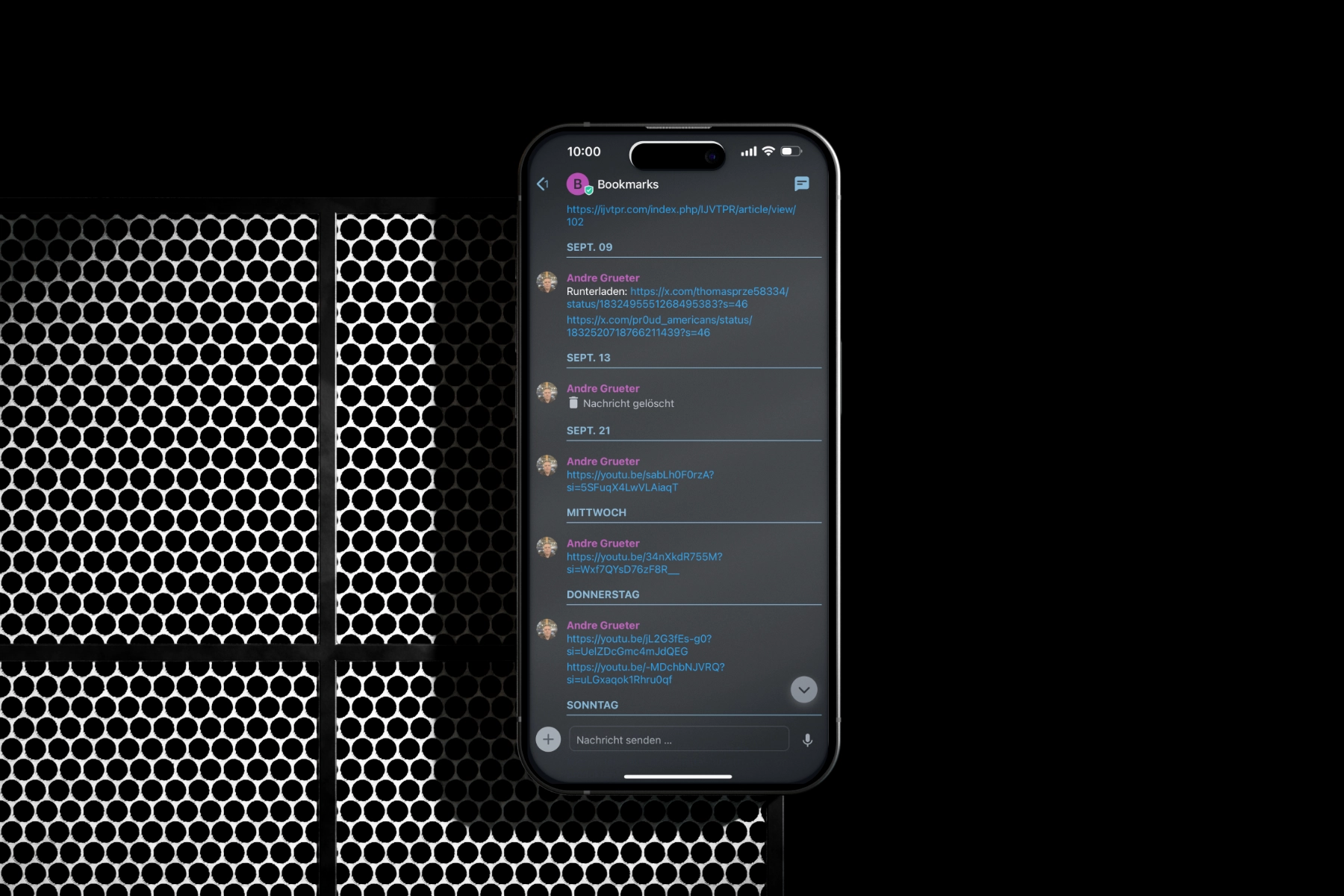
The Bot for PVYbookmarks offers by Invite to an Channel or Conversation follow Options:
- exclude Bookmarks with Organisation Domain
- inlcude Bookmarks with Organisation Domain
¶ In Private or Public Channels:
- Create Bookmarks as Shared
- Create Bookmarks as Private
¶ Direct Messages
In Direct Conversations with People, there is a Link Button to generate a bookmark, no Bot is necessary. The Button works only, if you added your token and url to your PVYbookmark Application on your User Settings of PVYmessenger.
Please note, PVYmessenger Bot for PVYbookmark is currently Beta and will be available for all in Q1/2025.
So saving interesting links was never easier. In fact, you can share over the Mobile OS bult-in Global Share Action Menu any Link from any Browser, Mail or even other Messengers such as Apple Messages, Telegram or Signal into your PVYbookmkarks using the sharing option to your Bookmark Channel on PVYmessenger.
The Bot will grab and file it for you. And its best, encryption on top. Remark: For Contextual Tagging you simply add your tag words followed by an empty space behind the url when sending to PVYmessenger. That easy.
¶ PVYwiki
For PVYwiki, each user can set on his account settings the personal Token-API followed to the URL of your PVYbookmarks URL. It allows you to search, browse for a single Link or create a Link Collection in your Wiki Content straight out of your PVYbookmarks. An efficient way to collaborate and share knowledge the easy way. Both HTML and MarkDown is being supported with following Link Options:
- Real Target Link
- Link to PVYbookmarks Detail Entry
¶ Mobile Guide
What would be a bookmark manager if you could not use it on your iOS or Android Smartphone?
We made a short guide, how you can use PVYbookmark on any Browser on your Smartphone or Tablet with ease.
¶ Rest-API
The tokenized Rest-API can be used to authenticate 3rd-party applications against the REST API. For example you can parse and create Bookmarks even over PVYautomat from anywhere you like. Or you can pull a link collection over Rest-API into PVYgtd, for a notebook or research. Each User has its own Rest-API token. .
¶ RSS Feed Support
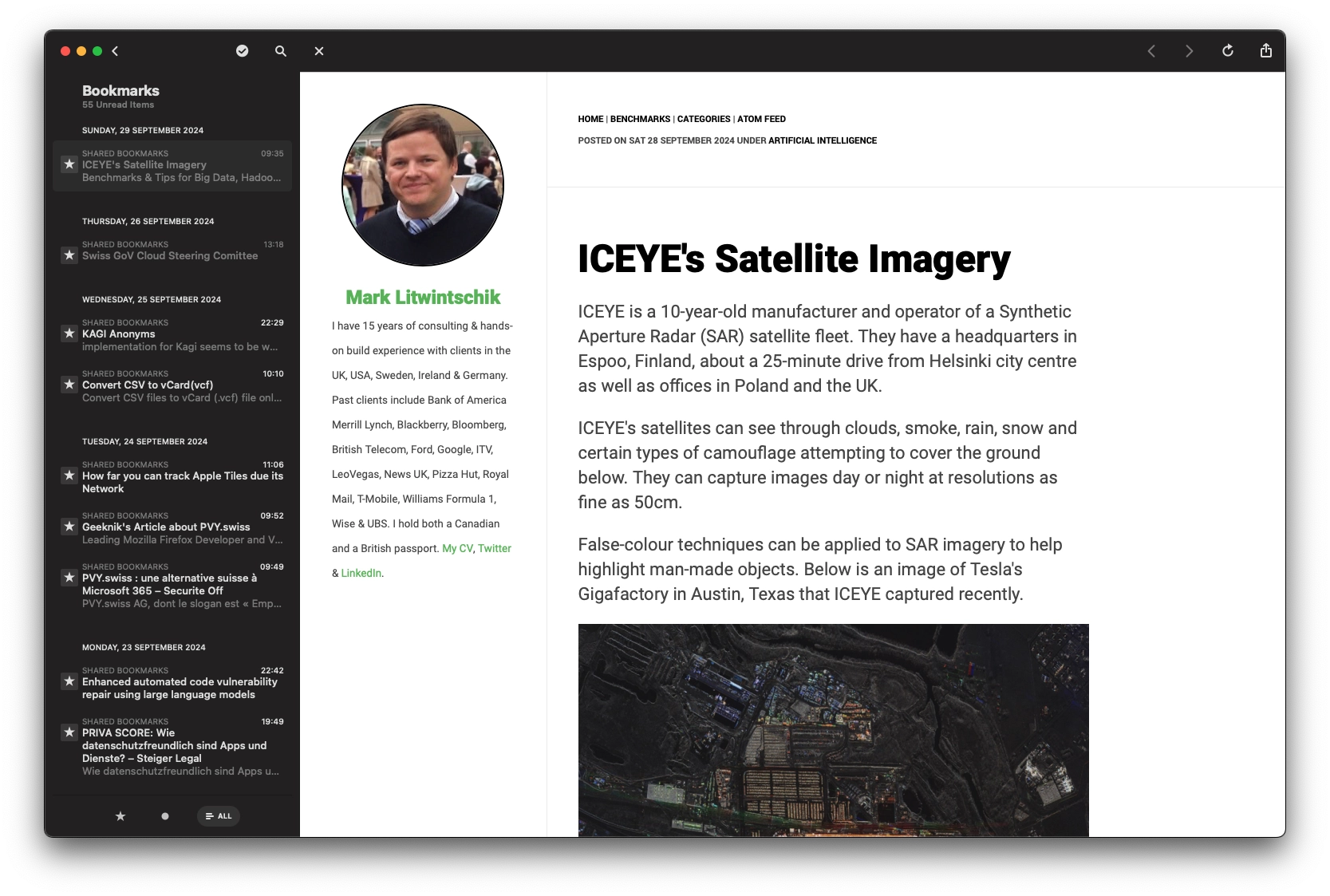
The following URLs provide RSS feeds for your bookmarks:
- All bookmarks
- Unread bookmarks
- Shared bookmarks
- Public shared bookmarks
The public shared feed does not contain an authentication token and can be shared with other people. Only shows shared bookmarks from users who have explicitly enabled public sharing.
Please check out our PVYnews, a comprehensive proxied RSS Reader, Notification and Social Media Manager. It runs in your Personal Cloud Environement or PVY@Home Appliance and offers for all OS a nice Desktop and Mobile App.
All URLs support the following URL parameters:
- A limit parameter for specifying the maximum number of bookmarks to include in the feed. By default, only the latest 100 matching bookmarks are included.
- A q URL parameter for specifying a search query. You can get an example by doing a search in the bookmarks view and then copying the parameter from the URL.
- An unread parameter for filtering for unread or read bookmarks. Use yes for unread bookmarks and no for read bookmarks.
- A shared parameter for filtering for shared or unshared bookmarks. Use yes for shared bookmarks and no for unshared bookmarks.
Please note that these URLs include an authentication token that should be treated like any other credential. Any party with access to these URLs can read all your bookmarks. If you think that a URL was compromised you can delete the feed token for your user in the admin panel. After deleting the feed token, new URLs will be generated when you reload this settings page.
A often used szenario is for Team or Organisation specific URLs, such as News, Blogs, where you can define a special user for these kind of Bookmarks, which can then be used as a tokenized RSS Feed into PVYnews for example, so everyone stays up to date without login to PVYbookmarks.
If you use PVYvpn on top of that, it is safe for any kind of user, even an particular internet-access is being compromised. Learn more about below in Deployment Options.
¶ Admin
As SysAdmin User for your Organisation, you have plenty Options you can disable or enable by default for your PVY-ID Users. And of course you can also manage, clean or merge tags without loosing relations for it. Learn more in the Documenation for Administrator.
¶ PVYcentral Deployment Options
¶ PVY@Cloud
Organisation Admins can, if PVYvpn is being used, increase the Security to push PVYbookmarks behind PVYvpn and hide it from Public Internet entirely.
¶ PVY@Home
PVY@Home Users are already by default behind PVYvpn.
¶ Read the docs
¶ Technology Stack
- Django Framework
- Phyton
- JavaScript
- Svelte
¶ Note worthy for: Compliance Managers
On our company, PVYbookmarks is part of the internal communication rules. Why ? Sharing Knowdledge is carying. And it can increase contextual awareness of the entire staff.